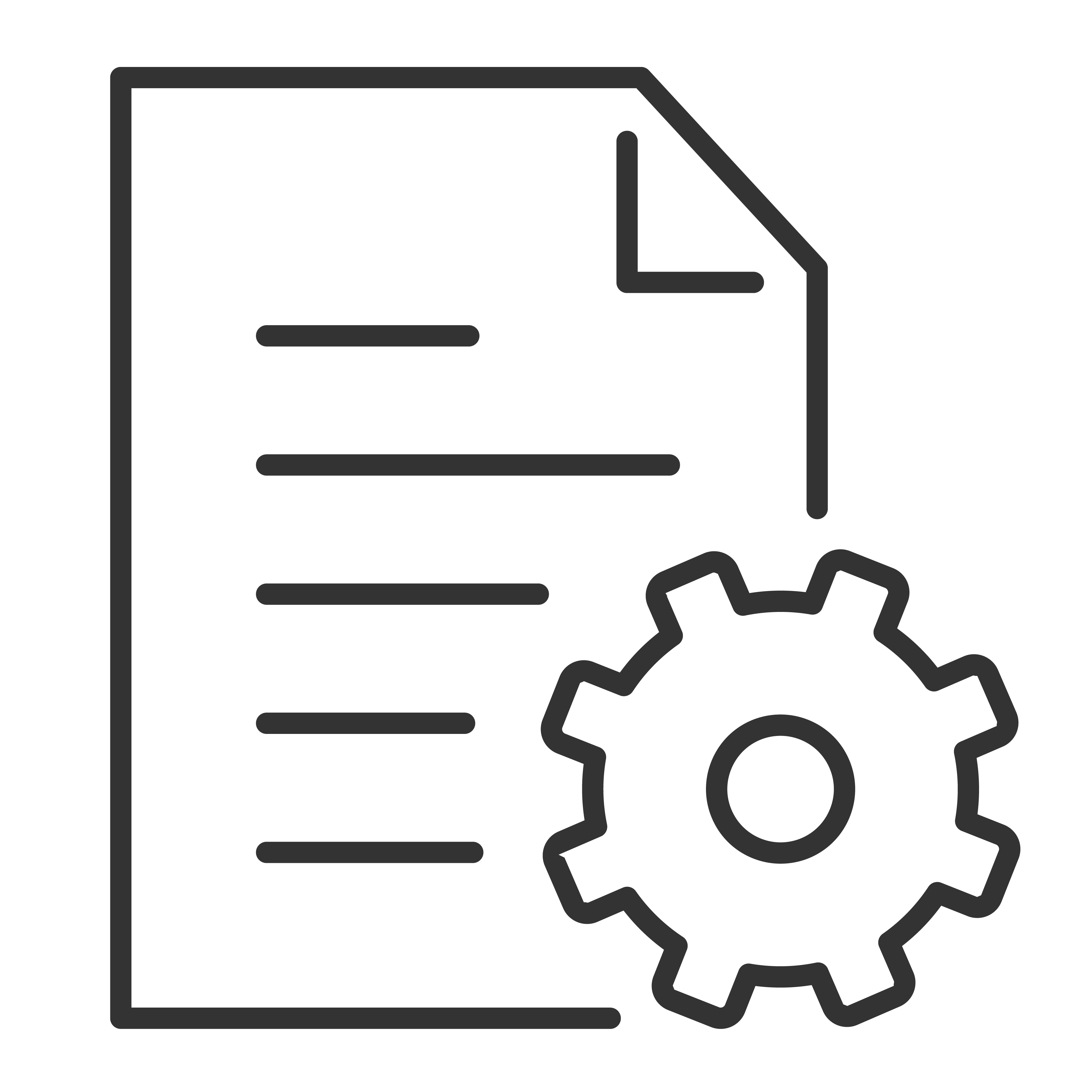Before you start your channel scan, make sure the external antenna device is firmly connected to the coaxial port (or the port labelled CABLE/ANT) located at the back of the TCL TV. To initiate a channel scan, follow the step-by-step instructions below:
- Using the TCL GoogleTV remote, navigate Settings > Channel & Input > Channels > Channel Scan
- The Channel scan settings options will be displayed as shown below. Select your country from the option list.
Note: Later on, if you need to switch countries, it will prompt you to enter a password, use the default password: 1234.
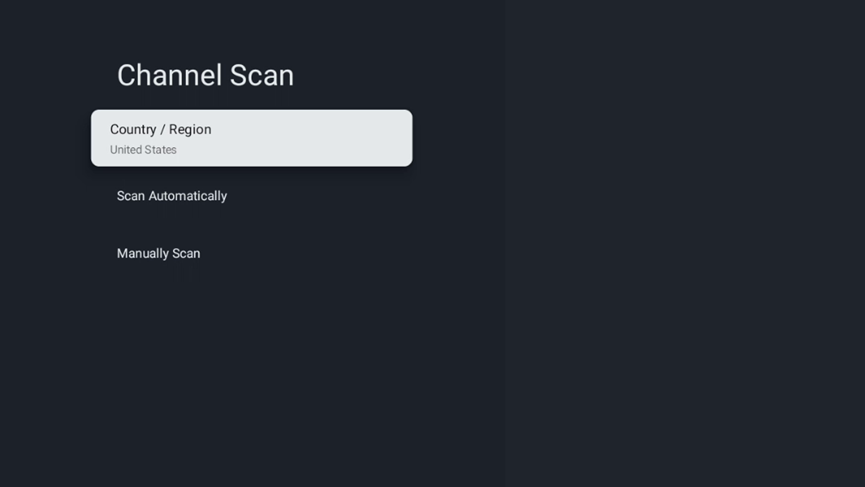
- Proceed with the channel scan selection option:
- Scan Automatically: Enter automatic channel search. This is the recommended option.
- Manually Scan: Enter manual channel search.
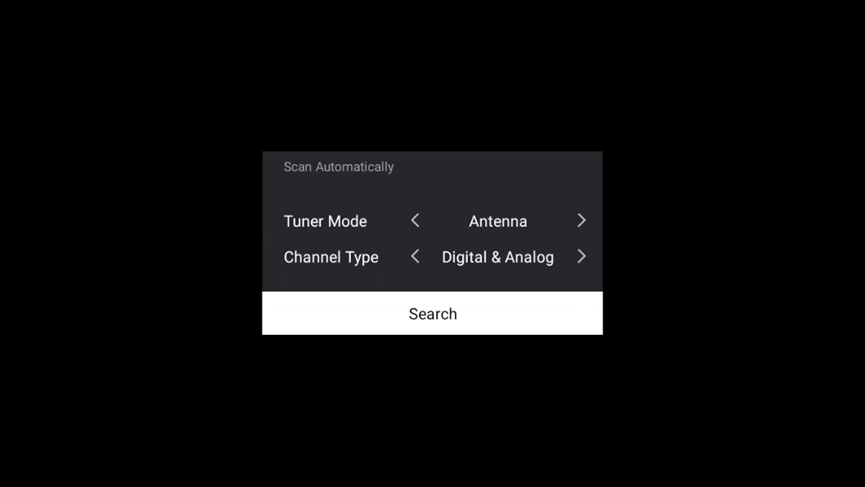 |
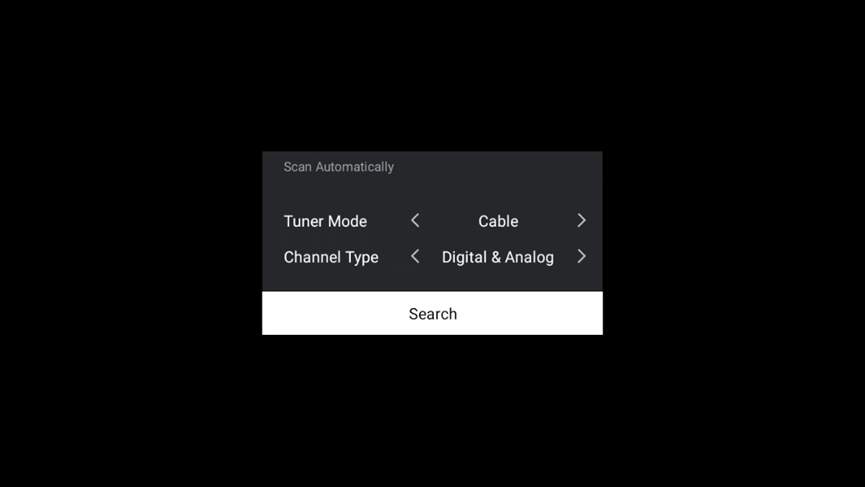 |
- The channel scan should begin. You will see the progress bar displaying the scan completion % and number of channels found.
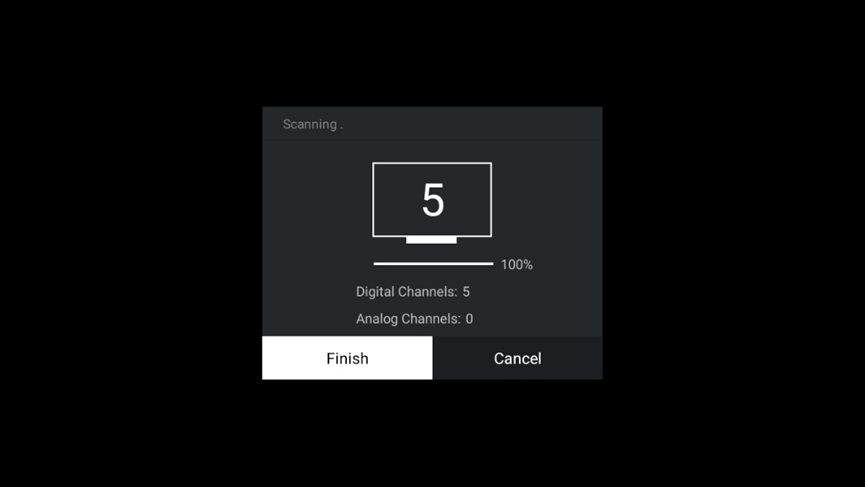
- Once it shows 100%, click the Finish button
- It will open antenna TV and you can start to scroll through and view the available channels.