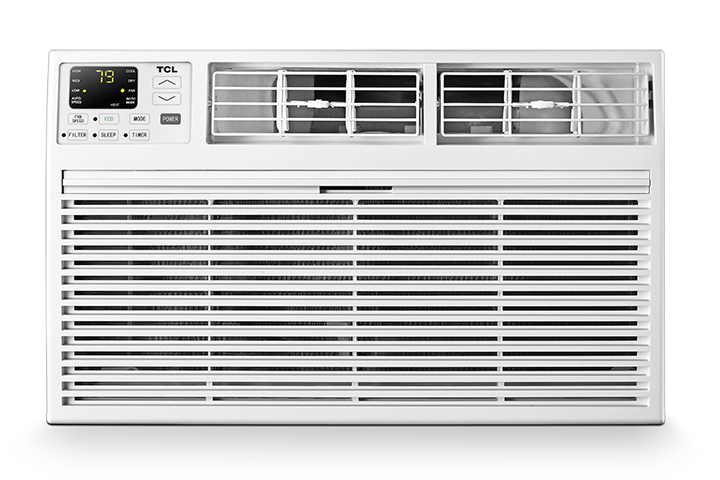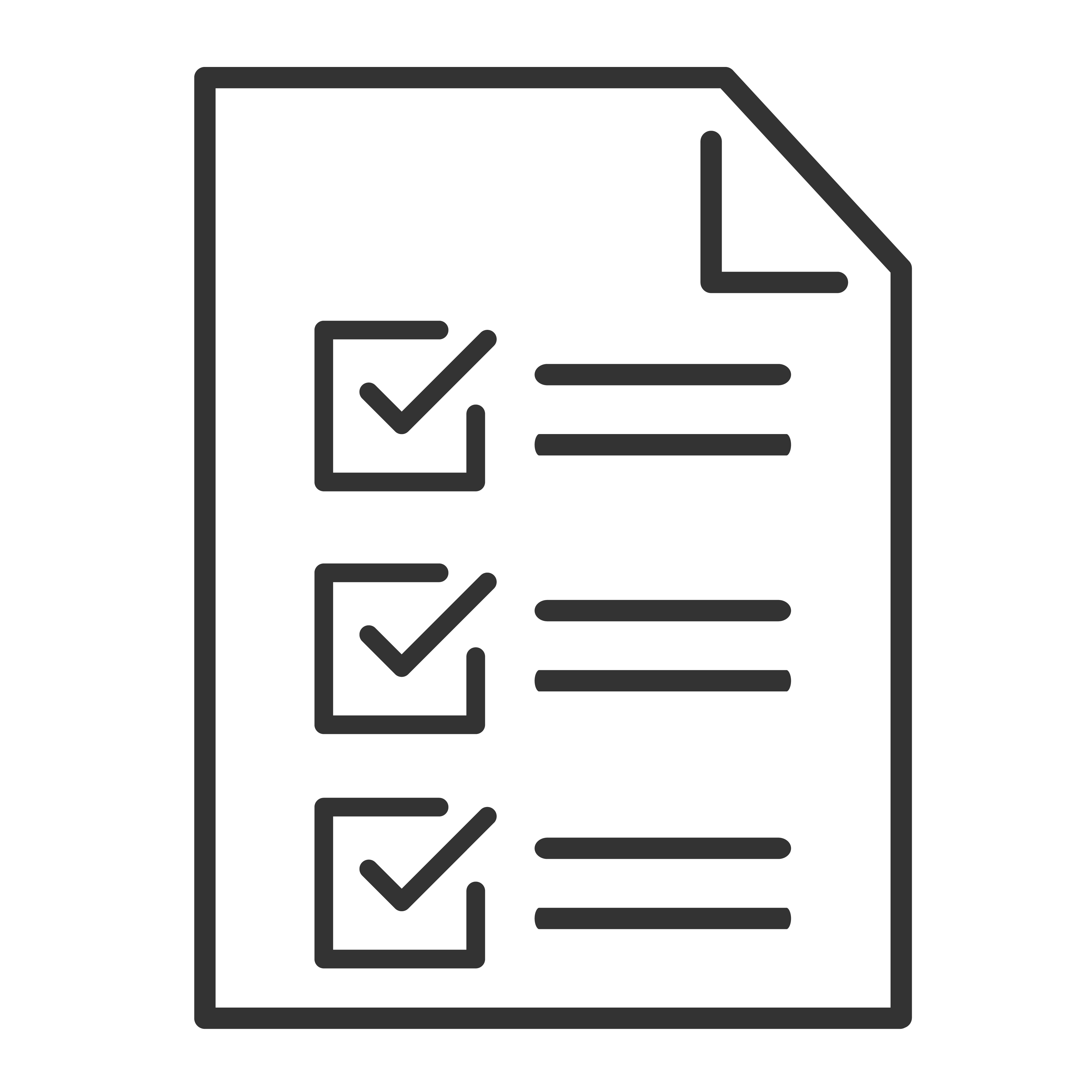The following codes may be displayed on a WiFi enabled appliance. These codes are not error codes:
PP
SA
CF
AP
Details of why the codes are displayed:
PP, SA- “PP” or “SA”, indicate that the appliance is searching for a network signal. The code may be displayed for up to 15 to 20 seconds.
CF, AP- "CF" and "AP" indicate which mode the wireless card is in. CF is the default connection mode and indicates the appliance is in a mode to directly connect to the wireless router. AP mode or Access Point mode uses the appliance as a mobile hotspot. Either mode can be used to connect the appliance to the network.
All of the above codes can be ignored if the appliance is not being used wireless.
There is not a way to disable these codes from being displayed.