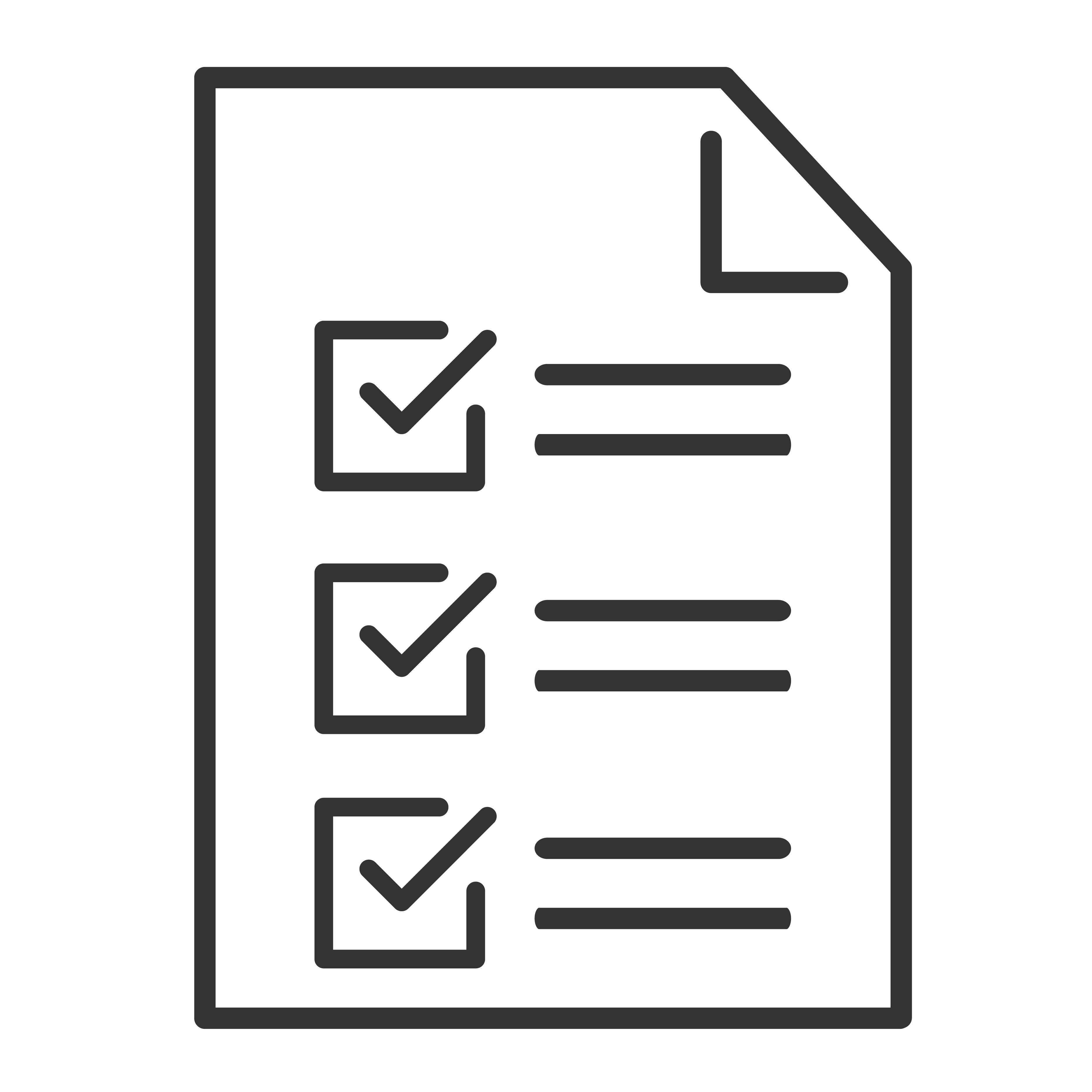To return the sound bar to its default settings, follow the step-by-step instructions:
- While the sound bar is on standby-mode (white LED is blinking), press and hold the Play/Pause/OK button on the sound bar remote control for 5-seconds.
- Wait until you see the the FACTORY RESET option, then press the Play/Pause/OK button to confirm.
- Once reset is complete the sound bar will restart.