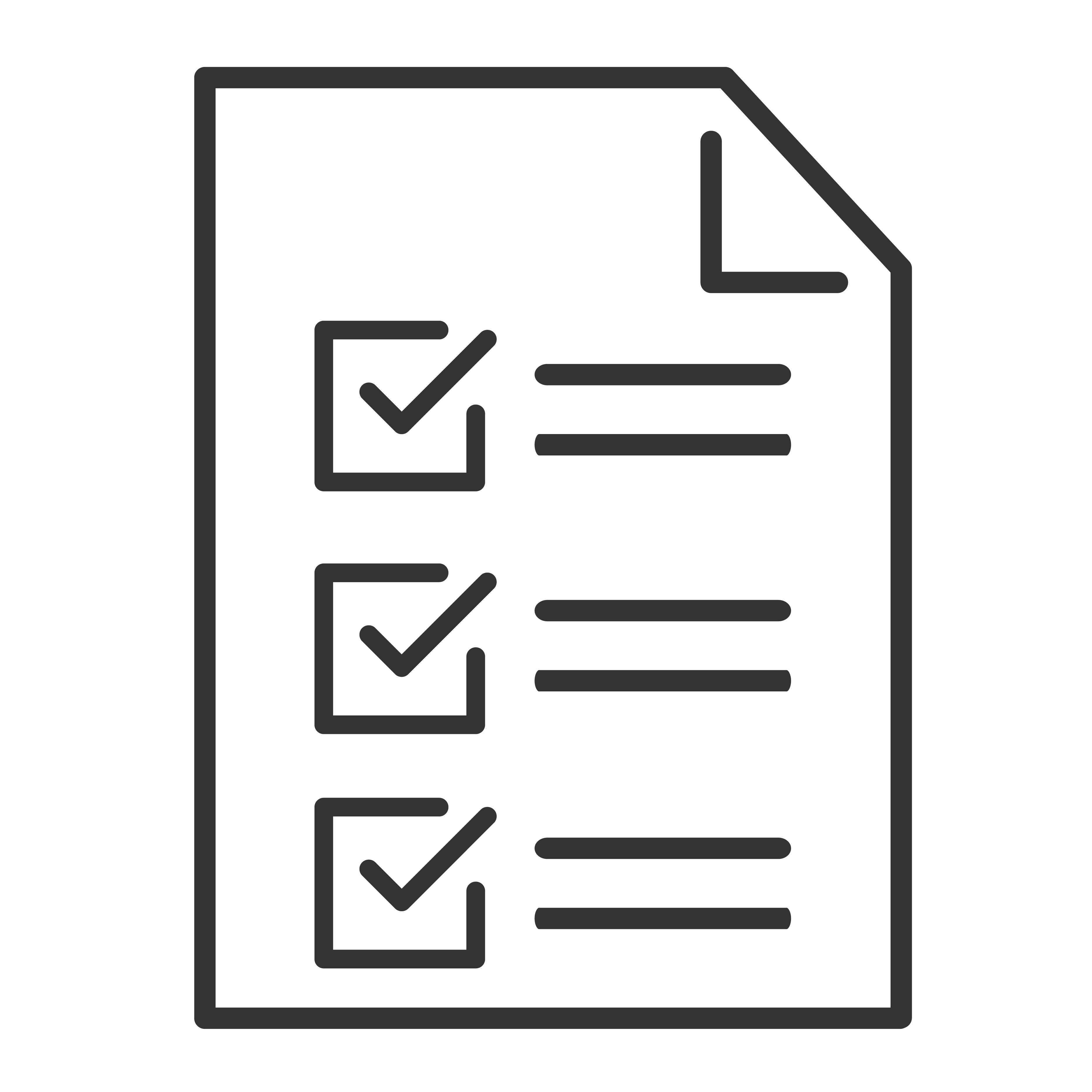Sometimes users may hear an echo sound when using an external sound system such as a sound bar. To eliminate the echo effect, your TV speakers should be turned all the way down or best be disabled.
Refer to your TV's audio menu options to make the necessary changes to the speaker settings. If you have a TCL TV, follow the step-by-step instructions to turn off the TV speakers:
| TCL Roku TV | Non-Smart TCL TV |
|
|
| Note: If you have a non-TCL TV and still need assistance, please contact your TV manufacturer to find how you can disable your TV speaker. | |