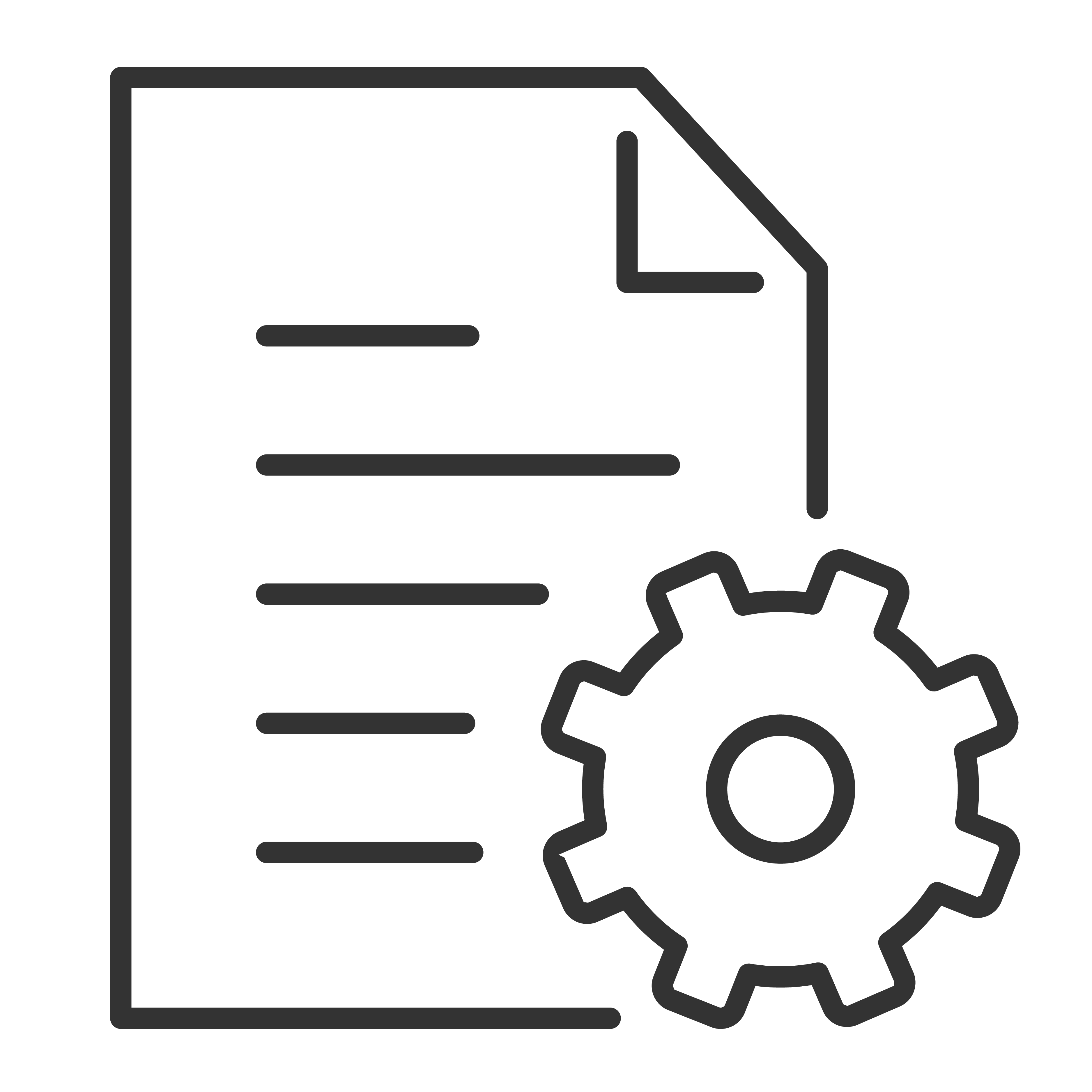The sensor on your TCL sound bar plays a crucial role in receiving signals from your remote control. If the sound bar isn’t responding to your remote or certain functions seem delayed or unresponsive, the sensor may be the cause. Don’t worry—TCL has you covered with easy steps to check and troubleshoot sensor-related issues.
What is the Sound Bar Sensor?
The sensor on your TCL sound bar is usually located on the front panel of the sound bar. It detects infrared (IR) signals sent from your remote control, allowing you to power the unit on or off, adjust the volume, switch inputs, and control other settings.
If the sensor is blocked, dirty, or malfunctioning, the sound bar may not respond properly to the remote.
Common TCL Sound Bar Sensor Issues:
- Sound bar does not respond to remote control commands.
- You must point the remote very close or at a specific angle for it to work.
- Delayed or inconsistent response from the remote.
- Remote works on other devices, but not on the sound bar.
Troubleshooting Steps for Sensor Issues
1. Check for Obstructions
Ensure nothing is blocking the sensor on the front of the sound bar.
✅ Remove any objects placed in front of the sound bar (decorations, game consoles, etc.).
✅ Make sure the sound bar isn’t positioned behind a cabinet door, TV stand, or tinted glass.
✅ Clear any dust, dirt, or smudges on the sensor with a soft, dry cloth.
Tip: For the best performance, keep the sensor area clean and maintain a clear line of sight between the remote and the sound bar.
2. Test the Remote Range and Angle
Stand approximately 10-15 feet away and aim the remote directly at the front of the sound bar.
✅ If the remote only works at very close range or specific angles, the sensor may be partially blocked or weakening.
✅ Try moving closer and adjusting your angle to test for improvement.
3. Check for Interference
Other devices or strong lights may interfere with IR signals.
✅ Turn off nearby devices like routers, smart home hubs, or other remotes to see if the issue improves.
✅ Dim overhead lights or move the sound bar out of direct sunlight, which can disrupt IR communication.
4. Power Cycle the Sound Bar
Sometimes a quick reset can clear up sensor or remote issues:
- Turn off the sound bar.
- Unplug it from the power outlet.
- Wait 60 seconds.
- Plug it back in and turn it on.
- Test the remote again.
5. Test the Remote Itself
A weak or malfunctioning remote can appear as a sensor problem.
✅ Replace the batteries with fresh, high-quality ones.
✅ Use a smartphone camera to check if the remote is sending a signal:
- Open your camera app.
- Point the remote’s front (IR emitter) at the camera.
- Press any button and look for a flashing light on the remote through the camera screen.
✅ If no light appears, the remote may need to be replaced.
6. Verify HDMI-CEC Settings
If you're using HDMI ARC and HDMI-CEC is enabled, some sound bar functions may be controlled by your TV remote instead of the sound bar remote.
✅ Check if your TV is controlling the sound bar’s power and volume.
✅ Disable HDMI-CEC/T-Link if you want the sound bar remote to regain full control.
Pro Tips for Sensor Health
✅ Keep the sound bar’s front panel clean and unobstructed.
✅ Avoid placing the sound bar inside enclosed cabinets or behind objects.
✅ Replace remote batteries regularly to prevent weak signals.