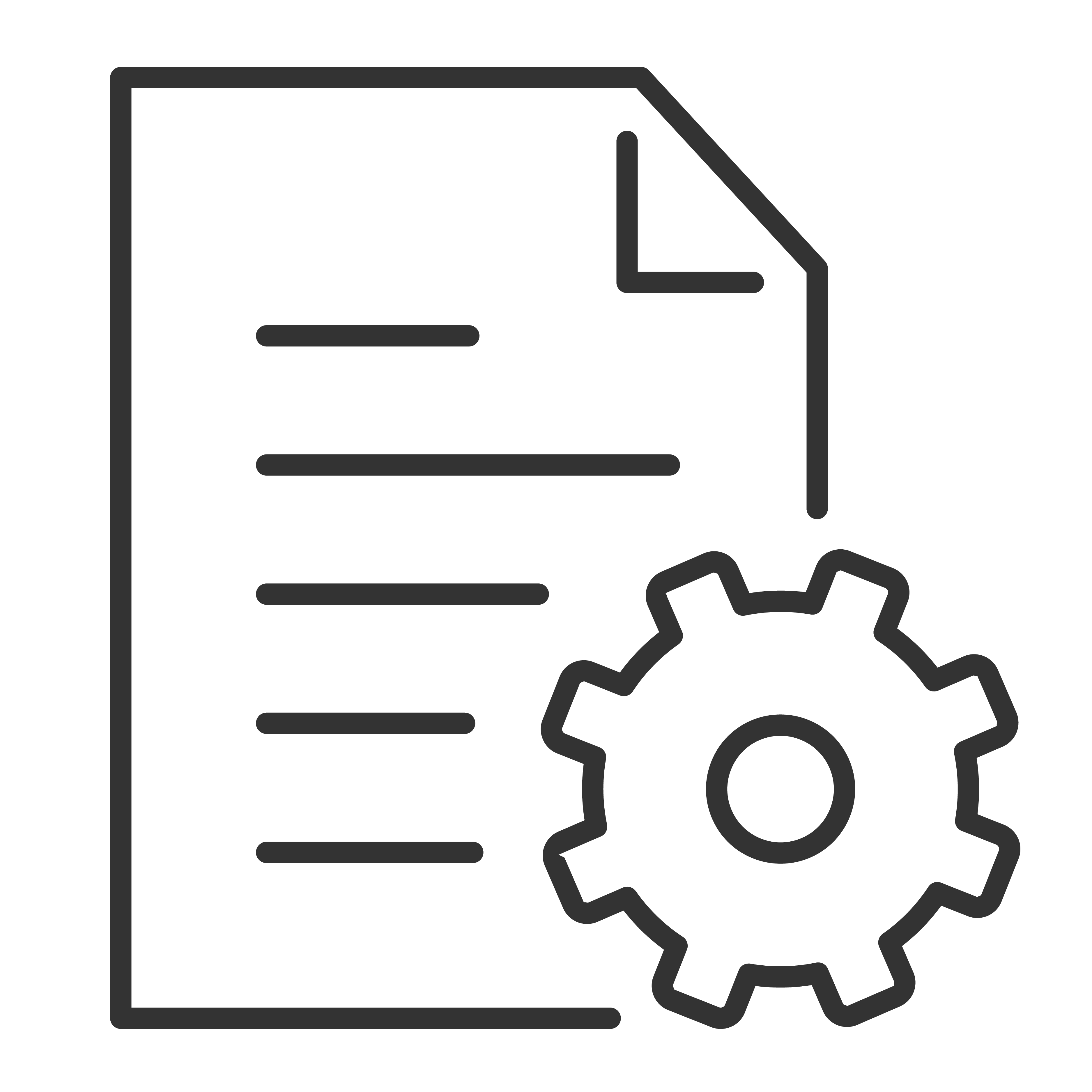If your TCL sound bar won’t turn on or keeps shutting off unexpectedly, don’t worry—these issues are usually easy to fix. Below, we'll walk you through simple troubleshooting steps to help you get your sound bar powered up and working properly again.
Common TCL Sound Bar Power Issues
Here are some typical power-related problems you might experience:
- The sound bar won’t turn on.
- The sound bar turns off by itself.
- The sound bar won’t stay on or loses power randomly.
- No power light or indicator showing on the sound bar.
Troubleshooting Steps for Power Issues
1. Check the Power Connection
Start with the basics:
✅ Make sure the power cable is securely connected to both the sound bar and the wall outlet.
✅ If you're using a power strip or surge protector, try plugging the sound bar directly into a wall outlet to rule out problems with the strip.
✅ Inspect the power cable for any visible damage.
Tip: Try a different power outlet that you know works to make sure the problem isn’t the outlet itself.
2. Look for the Power Indicator Light
Most TCL sound bars have a small LED light that turns on when the sound bar is powered up.
- If you see no light at all, the sound bar may not be getting power.
- If the light blinks or flashes, check your user manual to see if it's signaling an error.
3. Try Turning It On Manually
Press the Power button directly on the sound bar itself (usually located on the top or side of the unit).
- If the remote isn’t working, the physical button can help you confirm whether the issue is with the remote or the sound bar's power.
4. Check for Auto Standby Mode
Many TCL sound bars have an Auto Standby feature that powers down the sound bar after a period of inactivity.
- Try pressing the Power button on the remote or the sound bar to wake it up.
- Check your user manual to see if you can disable or adjust the standby settings.
Note: Some sound bars automatically enter standby mode after about 15 minutes of no sound signal.
5. Power Cycle the Sound Bar
A simple reset can often resolve power issues:
- Turn off the sound bar.
- Unplug it from the wall outlet.
- Wait at least 60 seconds.
- Plug the sound bar back in and try turning it on.
6. Check HDMI-CEC (T-Link) Control
If your sound bar is connected via HDMI ARC and CEC \) is enabled, your TV might control the power of the sound bar.
- Make sure your TV is on and check if the sound bar powers on with it.
- Verify that HDMI-CEC/T-Link is enabled on your TCL TV under Settings > System > Control other devices (CEC).
7. Test with a Different Remote
If your sound bar works with HDMI-CEC, try using your TCL TV remote to turn the sound bar on.
If this works, your sound bar remote may need new batteries or replacement.