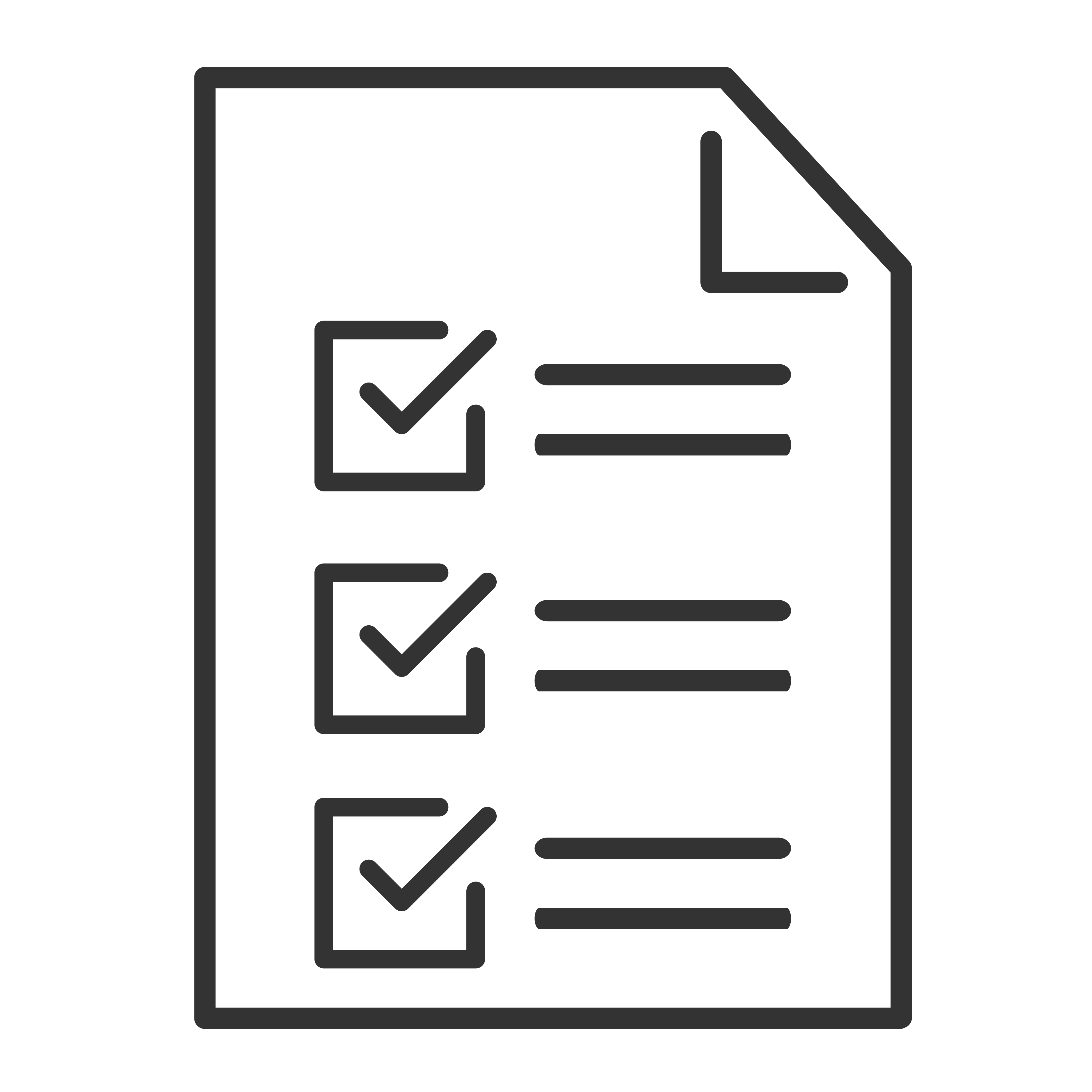Change the current channel to check the volume level of a different channel. If the volume matches, then do a channel search. If the picture and sound quality is poor on a specific channel only, there is a possibility that the signal strength of the network is poor.
If the TV is connected to an indoor antenna, try to adjust or re-position the antenna until you get stronger signal strength. Make sure that the antenna is firmly attached at the back of the TV and that there are no broken wires.
If the TV is connected to a cable or satellite box, ensure that the cables are firmly connected from the box to the TV. Try to change cables or connections as well.
Some TV models have a video noise reduction option. Please refer to the instruction book on how to adjust “noise reduction” on your TV.
“Power cycle” the TV by unplugging it from the outlet for 1 minute. After the 1 minute, plug it back into the outlet, then check to see if the TV turns ON.