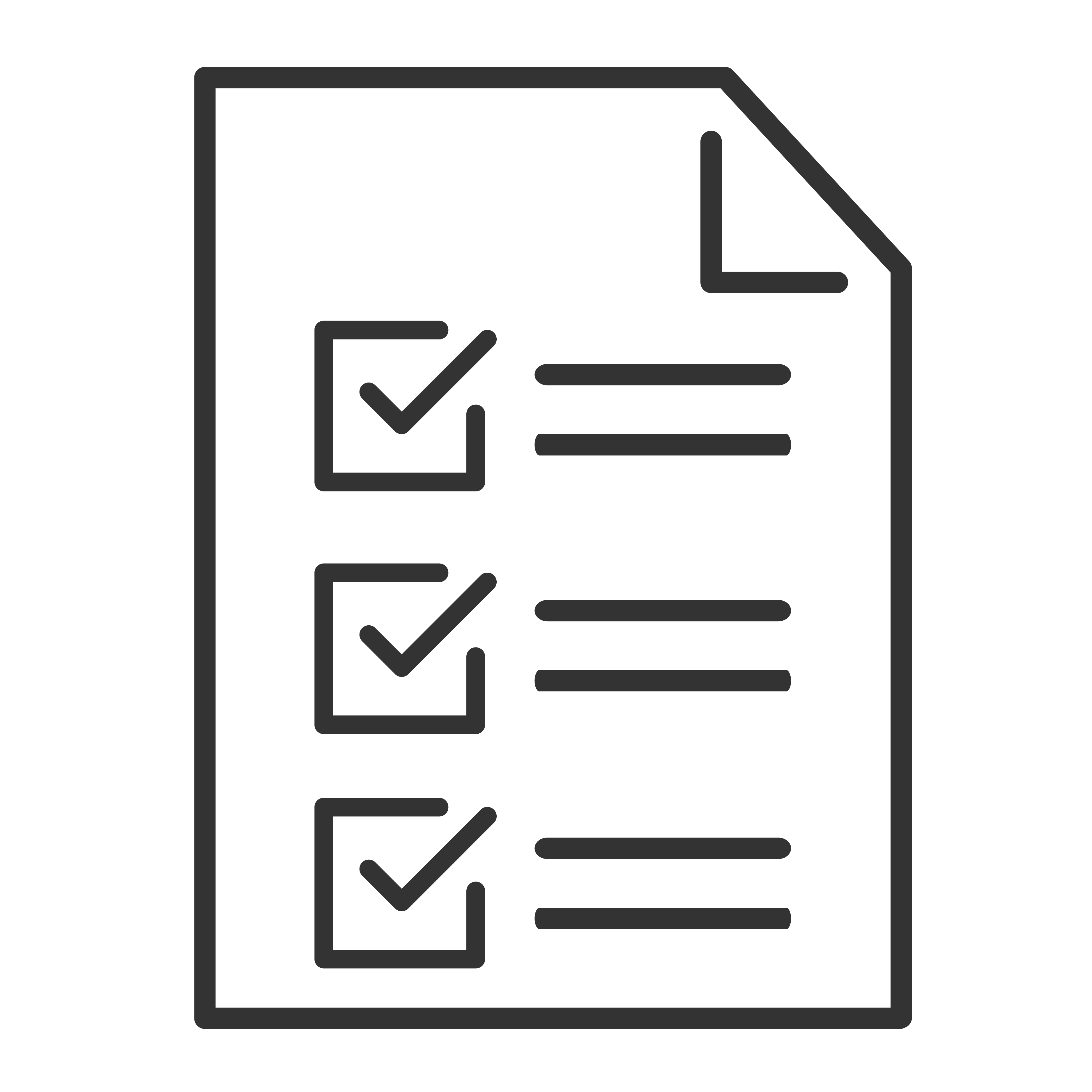Below are the step-by-step instructions to check and perform software update on your TCL ROku TV:
- From your Home screen, go to Settings
- Select System
- Select System Update
- Select Check Now
- If an update is available, you should see a pop-up message. Press Update now.
Note: Your television will restart after successfully installing the software update.