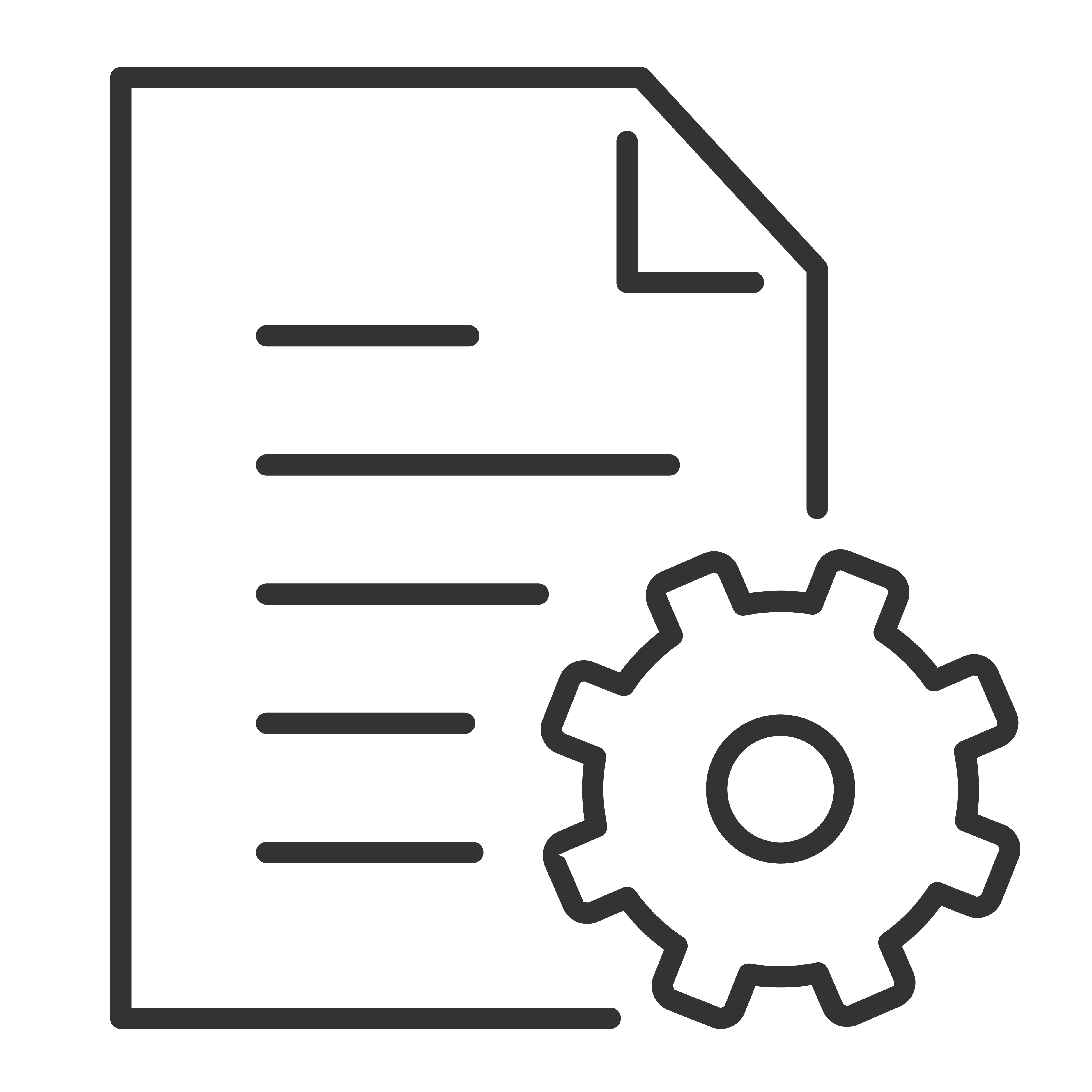When you set up a Roku account it's recommended that you create a strong and secure password to safeguard your personal information. Whether you’re creating or changing your password, the following guidelines will make it harder for someone to access your account.
Good practices
- Use at least 8 characters: 8 characters are required, but more characters make your password harder to guess
- Include numbers, symbols, lowercase, and uppercase letters: passwords with a mix of characters are harder to guess
- Use a new, unique password: do not reuse past or current passwords from other services for your Roku account
- Make it easy to remember, but difficult to guess: passwords based on something personal can make them easy to remember but difficult to guess. For example, using the numbers and the initial letter from each word, the sentence "My brother John resides at 32 Elm Street" becomes "MbJra32ES."
Things to avoid
- Never use your email: repeating your email as the password offers little security
- Do not use dictionary words: add numbers, symbols, and both lowercase and uppercase letters, especially where not expected
- Avoid common phrases: including famous quotations, and song lyrics
- Avoid writing down your password: if you need to write down your password, hide it carefully where no one will find it
- Never give your password to anyone: giving your password to someone, even a close friend or family member, increases the chance of it being accidentally exposed
- Do not use personal dates: personal dates like your birthday or an anniversary may be publicly available
- Avoid common letter substitutions: try to avoid common substitutions for letters such as a zero for an ‘o’ or a one for an ‘i’
- Do not use a keyboard pattern: creating a password based on a keyboard pattern (e.g., qwerty, asdfghjkl) is not a good idea