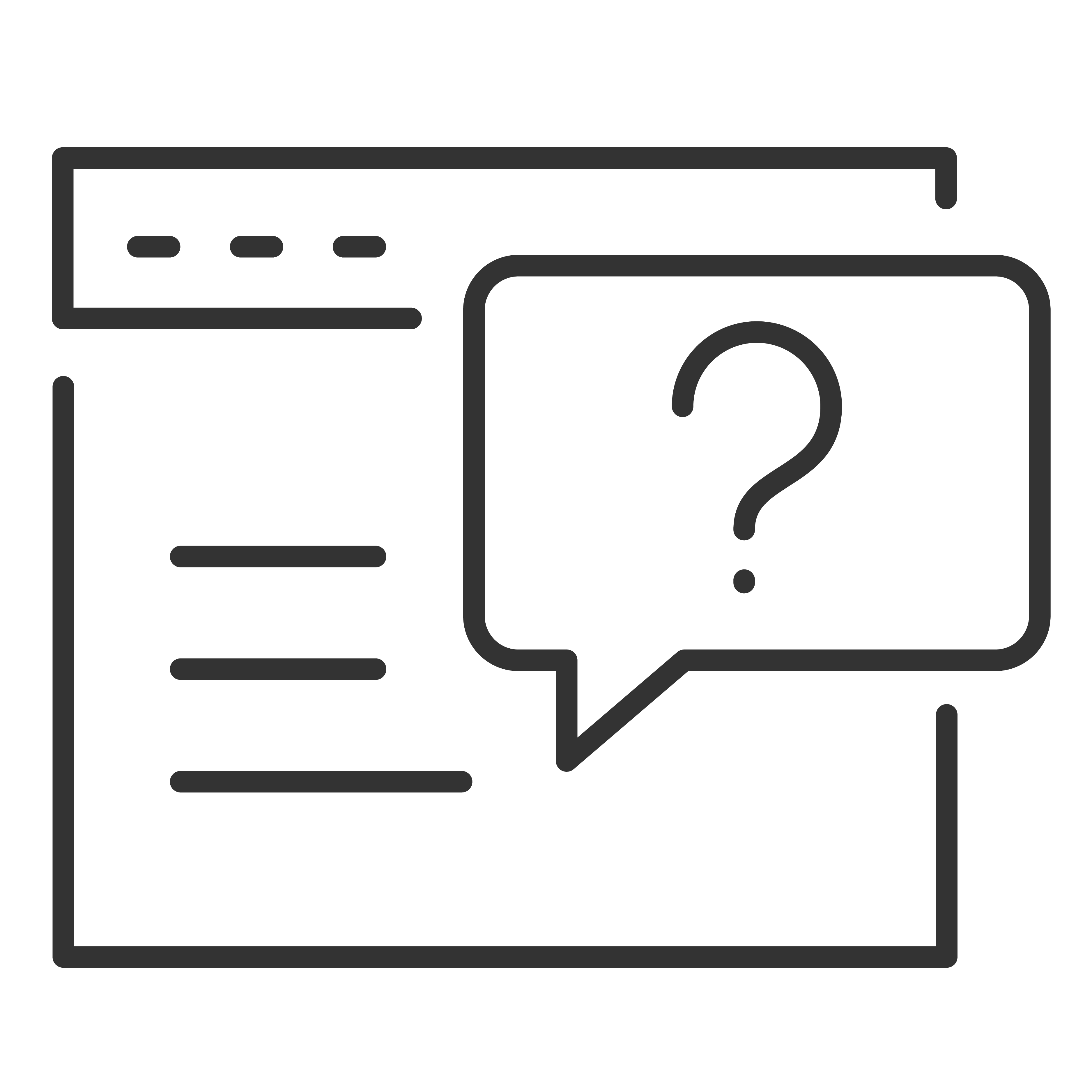Want to know the exact model of your TV but it's mounted on the wall. Want to know what software version your TV has? Follow the step-by-step instructions below to view your TV's system information:
- Press
 on your remote to go to the Home screen
on your remote to go to the Home screen - Scroll up or down and select Settings
- Press the right arrow button and select System
- Press the right arrow button and select About
- This will bring you to the System Info page - as shown below