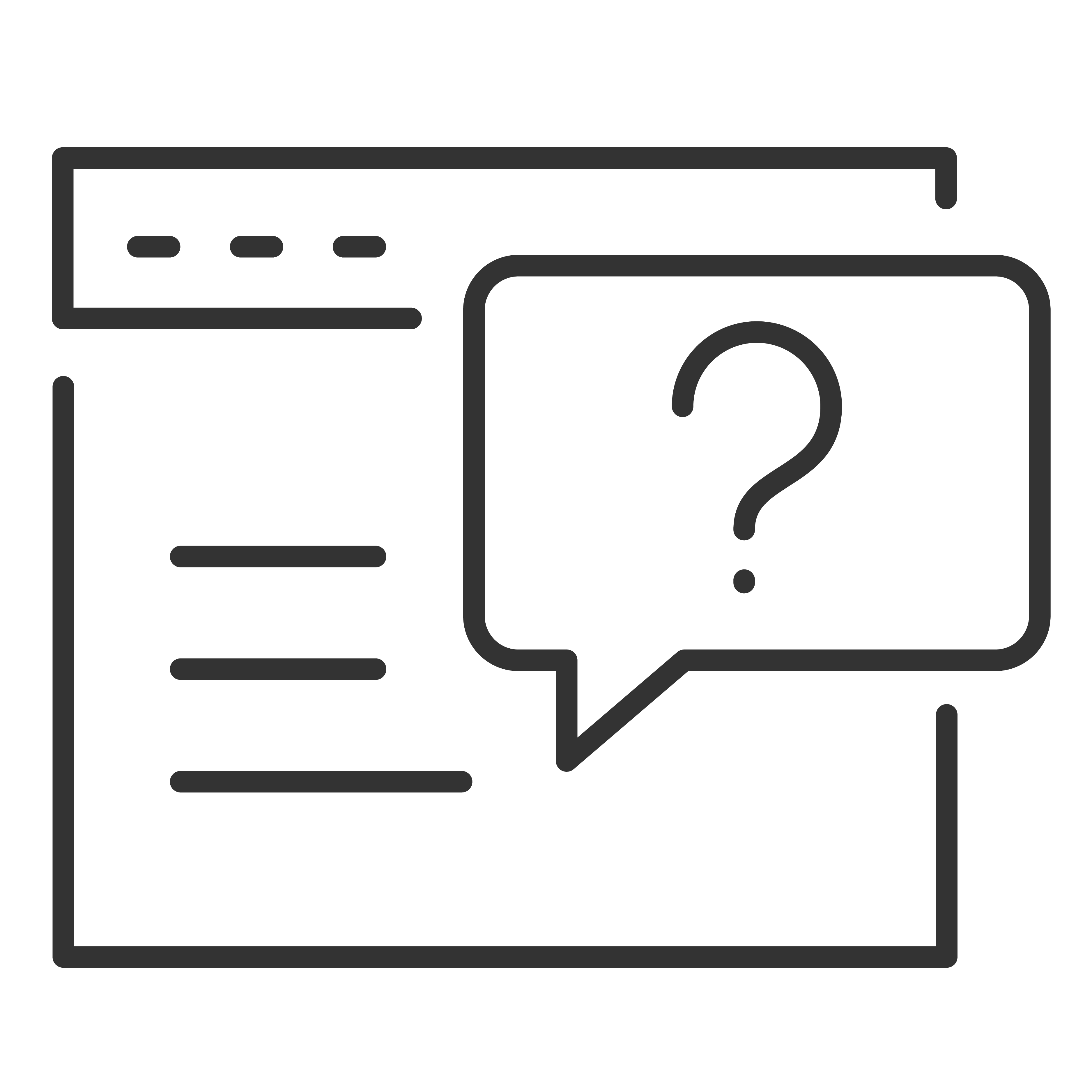Our 4K TVs will support the Xbox One X in 4K, but there are specific settings that must be changed for this to work.
- Press
 on your remote to open the main screen.
on your remote to open the main screen. - Scroll down and select Settings
- Press the
 button
button - Scroll down and select TV Inputs
- Press the right arrow and select the input where the Xbox console is connected

- Press the right arrow and select HDMI Mode
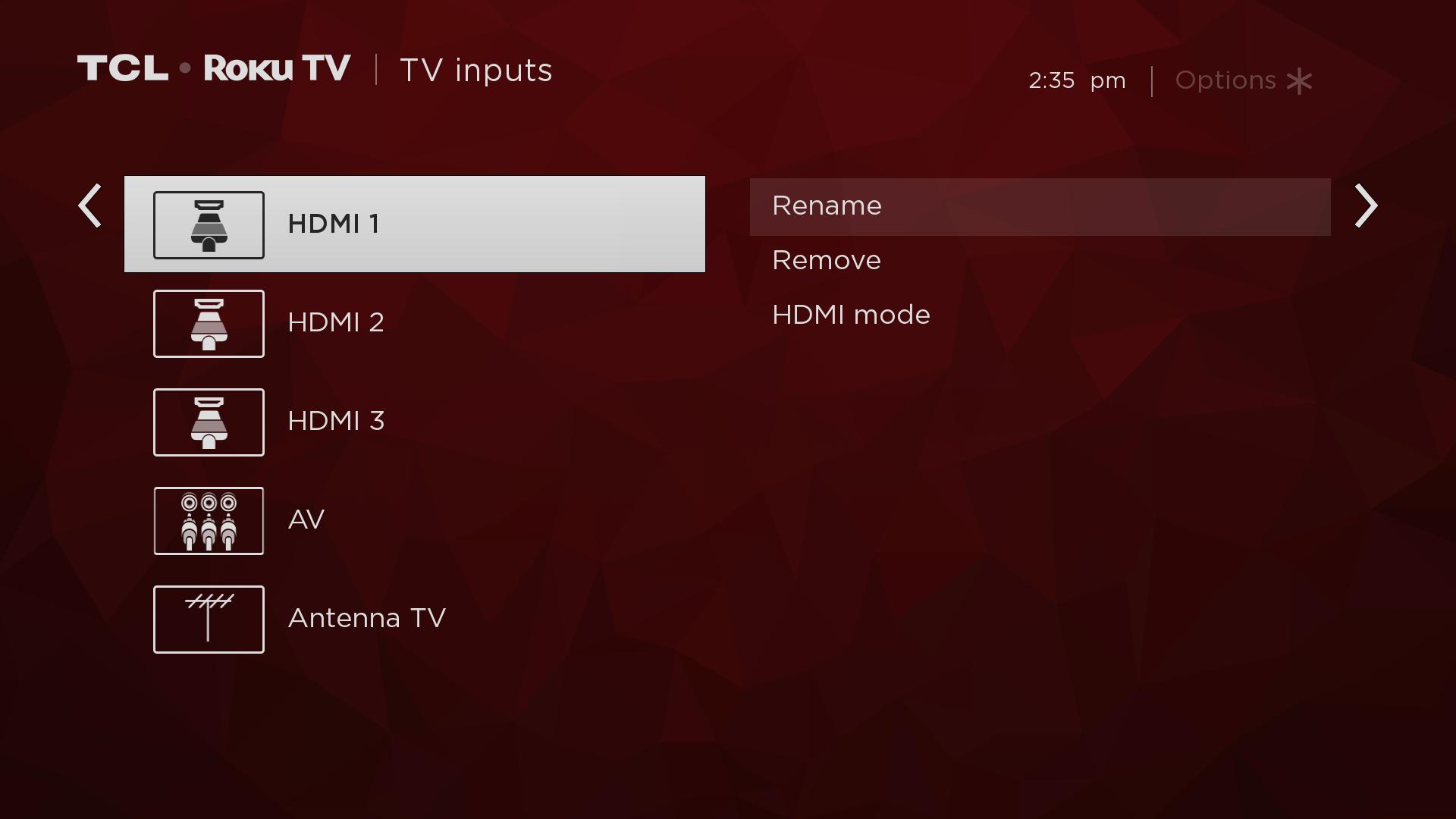
- Press the right arrow and select HDMI 2.0
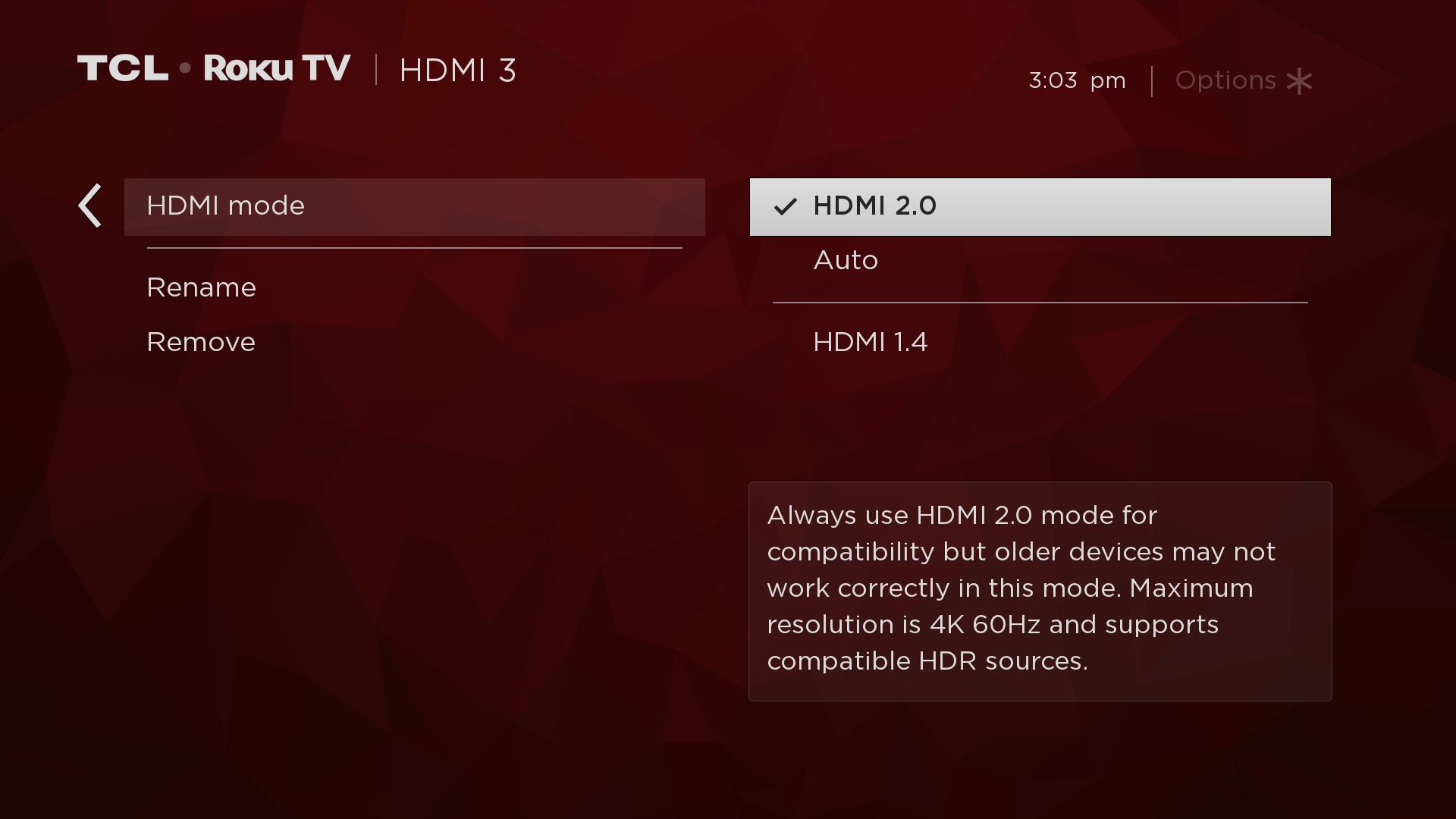
- Once you’ve made this change, you should be able to select 4K UHD in the Display menu by going to All Settings> Display and Sound and selecting Video Output

NOTE: We recommend using the HDMI cable that’s included with the XBox One X, as well as having the XBox One X connected directly to an HDMI port on the TV.