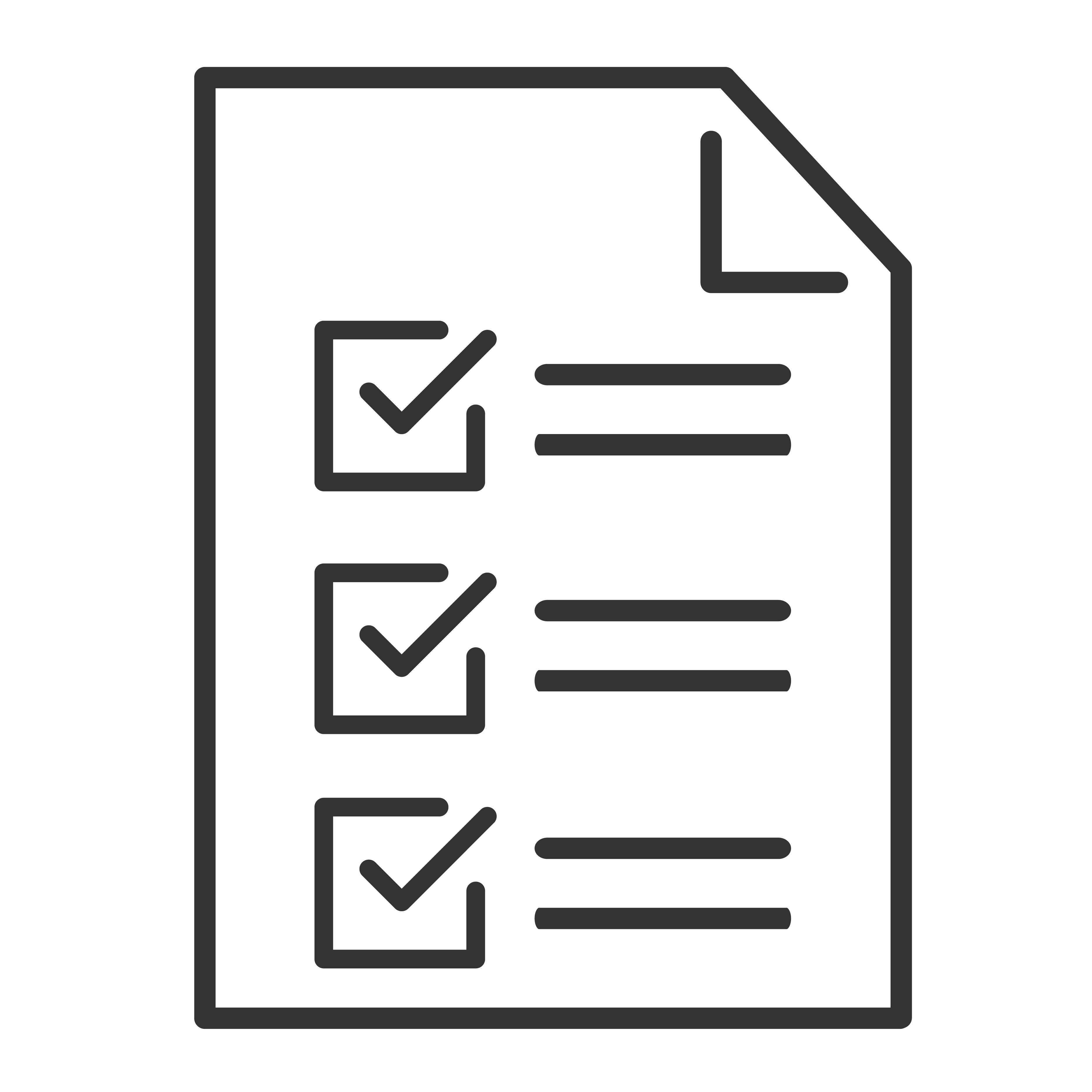Using an HDMI connection—especially HDMI ARC or eARC—is a great way to enjoy high-quality audio from your TV through your TCL soundbar. But if you're not getting any sound, here’s how to fix it step-by-step.
🔌 Step 1: Use the Right HDMI Port
HDMI ARC (or eARC) only works with specific HDMI ports on both the TV and the soundbar.
On your TV, plug into the HDMI ARC (or eARC) port. It’s usually labeled.
On your soundbar, plug into the HDMI OUT (ARC) port—not HDMI IN.
👉 ARC = Audio Return Channel. This allows sound to go from your TV back to the soundbar using a single cable.
🎛️ Step 2: Select HDMI ARC on the Soundbar
Use the remote or INPUT button on your TCL soundbar to select HDMI ARC as the input source.
On some models, it may be labeled as just “ARC” or “HDMI”. You might hear a tone or see a light change to confirm the input is selected.
⚙️ Step 3: Change the TV’s Audio Settings
Most TVs don’t automatically switch to ARC—you’ll need to enable it manually:
Go to your TV’s Audio or Sound Settings.
Set Audio Output to HDMI ARC.
Turn CEC (Consumer Electronics Control) ON.
This may be labeled differently depending on the TV brand (TCL: T-Link, Samsung: Anynet+, LG: Simplink, etc.)
Set Digital Audio Format to PCM for best compatibility. ❗ Some TCL soundbars don’t support Dolby Digital or DTS via ARC—PCM is the safest choice.
🔊 Step 4: Check Volume & Mute Settings
Make sure both your TV and soundbar volumes are turned up.
Try pressing Mute twice on both remotes to ensure neither is muted.
On some TVs, ARC volume is only controllable by the soundbar remote unless CEC is enabled.
🔁 Step 5: Power Cycle the Setup
If the connection isn’t working after setup:
Turn off both the TV and soundbar.
Unplug them from power for about 30 seconds.
Plug them back in and power them on.
Reselect HDMI ARC on the soundbar and verify the correct TV settings again.
🧪 Step 6: Test the HDMI Cable and Ports
Not all HDMI cables are the same. For ARC or eARC to work properly, use a high-speed HDMI cable.
Try a different HDMI cable if you suspect damage or poor quality.
Test another HDMI port (if ARC-labeled) or try a different source device (like a streaming box or console) to isolate the issue.
✅ Bonus Tips
ARC won't work if you're also using Bluetooth, optical, or another audio input. Manually reselect HDMI ARC if needed.
For TVs with eARC, make sure your soundbar supports eARC too—or switch the TV’s setting to regular ARC.