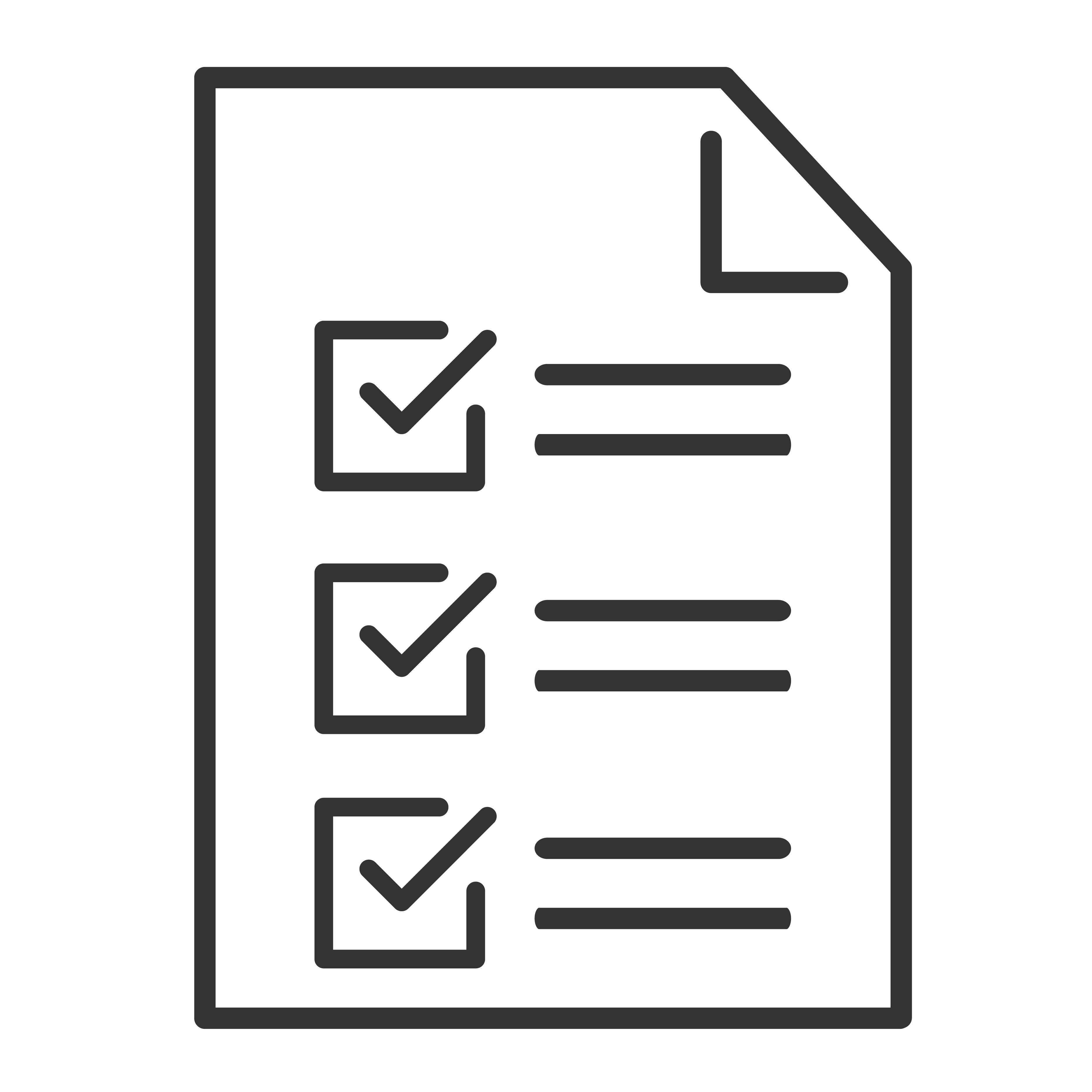If you're having trouble getting sound through the AUX (3.5mm) connection on your TCL soundbar, you're in the right place. Whether you’re using the AUX input with a TV, phone, tablet, or another audio device, this guide will help you get things working again.
🔌 Step 1: Check the Physical Connection
Make sure the AUX cable is securely connected to both the source device and the soundbar:
Plug one end of the cable into the AUX IN port on the soundbar.
Plug the other end into the headphone or audio out jack on your device.
Push the plugs in firmly until they click into place.
👉 Tip: Some devices have multiple audio jacks. Double-check that you’re using the correct one for output, not input.
🎛️ Step 2: Select the AUX Input on the Soundbar
Your TCL soundbar needs to be set to the correct input source to play sound from the AUX port.
Use the remote or the INPUT button on the soundbar to cycle through inputs until you reach AUX or Line In.
You may see a light change or hear a tone indicating the source switch.
🔊 Step 3: Check Volume Levels
Make sure the volume on both the soundbar and source device is turned up.
Some TVs and devices mute or lower volume on the headphone jack when first connected—try unplugging and reconnecting the AUX cable if you're not hearing anything.
📱 Step 4: Test the Cable and Source Device
To isolate the issue:
Try the same AUX cable with another speaker or headphones.
Try connecting a different device to the soundbar via AUX.
If either works, your original cable or device might be the issue.
⚙️ Step 5: Turn Off Bluetooth (If Applicable)
Some TCL soundbars will prioritize Bluetooth or other digital sources over AUX if they’re connected.
If your soundbar is paired with a phone, TV, or tablet via Bluetooth, disconnect or turn off Bluetooth on that device.
Then re-select the AUX input.
🔁 Step 6: Power Cycle the Soundbar
Sometimes, a quick reset can fix connection bugs.
Turn off the soundbar.
Unplug it from power for about 30 seconds.
Plug it back in and power it on.
Reconnect the AUX cable and reselect the AUX input.
🛠️ Still Not Working?
If you’ve tried all the above and still don’t have sound:
Make sure you're not using a TRRS cable (which includes a microphone channel). Some soundbars only support standard stereo (TRS) 3.5mm connections.
If your device has a volume limiter or headphone safety setting, try disabling it.