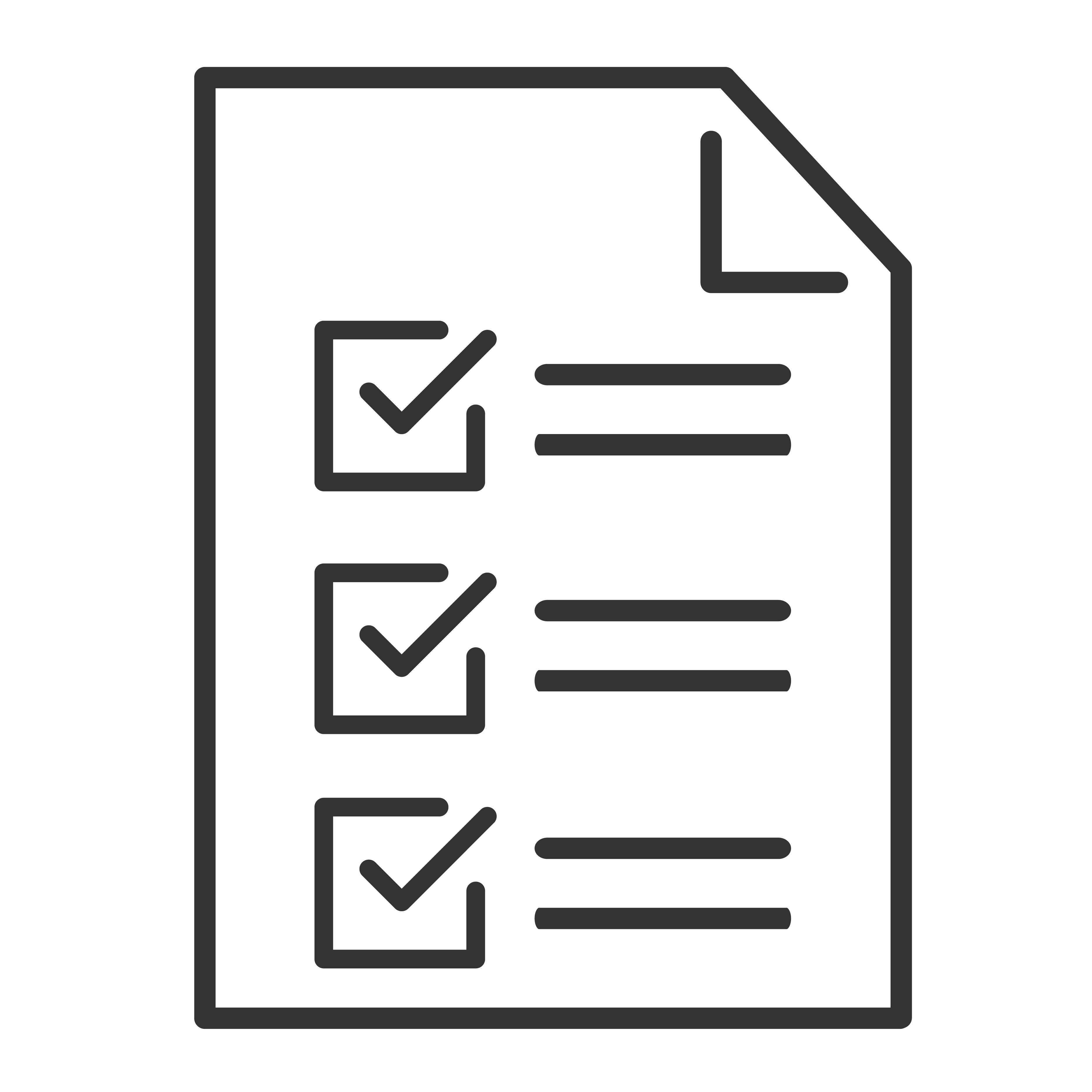A remote control makes it easy to adjust your TCL sound bar’s volume, switch inputs, and control sound modes. But if your remote stops working or becomes unresponsive, it can be frustrating. Don’t worry—TCL is here to help you get your remote working again with these simple troubleshooting steps.
Common TCL Sound Bar Remote Issues:
- Remote is unresponsive or not working at all
- Volume buttons aren’t adjusting sound
- Remote only works from very close range
- Sound bar is only responding to the TV remote (if using HDMI-CEC)
- Input or sound mode buttons aren't functioning
Troubleshooting Steps for Your TCL Sound Bar Remote
1. Check the Batteries
This may seem obvious, but weak or dead batteries are the most common cause of remote issues.
- Replace the remote’s batteries with fresh, high-quality ones.
- Make sure the batteries are installed correctly, following the + and – symbols inside the compartment.
- If the remote still doesn’t work, try a second set of new batteries to rule out battery issues.
2. Make Sure Nothing is Blocking the Signal
TCL sound bar remotes typically use infrared (IR) signals, which need a clear line of sight.
- Ensure there are no objects blocking the path between the remote and the sound bar.
- Stand within 15-20 feet and point the remote directly at the sound bar’s front sensor.
Tip: Bright sunlight or strong overhead lights can sometimes interfere with IR signals. Try using the remote in different lighting conditions.
3. Power Cycle the Sound Bar
A quick reset of the sound bar can often restore remote functionality:
- Turn off the sound bar.
- Unplug the power cord from the wall outlet.
- Wait 60 seconds.
- Plug it back in and turn the sound bar on.
- Try using the remote again.
4. Check for HDMI-CEC Conflicts
If you’re controlling your sound bar through your TV’s remote (thanks to HDMI-CEC, also called T-Link on some TCL TVs), the sound bar's remote may behave differently.
- Verify that HDMI-CEC is set up correctly on both your TCL TV and sound bar.
- If desired, you can disable HDMI-CEC/T-Link to regain full control through the sound bar’s remote instead.
5. Try a Remote Reset (if applicable)
Some TCL sound bar remotes support a simple reset:
- Remove the batteries.
- Press and hold any button on the remote for 10 seconds to discharge residual power.
- Reinsert fresh batteries and test the remote again.
6. Check for Interference
Other electronic devices (like routers, smart home hubs, or nearby sound systems) can sometimes cause interference.
- Move potential sources of interference farther away from the sound bar and remote.
- Test the remote again after creating some distance between devices.
7. Use the Buttons on the Sound Bar Itself
Most TCL sound bars have basic controls on the unit itself (such as power, volume, and input). If your remote is not working, use these buttons temporarily to control the sound bar while troubleshooting. Also, if your TCL Sound Bar is TCL Home app compatible, use this to help control your sound bar.
Pro Tip:
To keep your remote working its best, replace batteries regularly, avoid dropping the remote, and keep the IR sensor area on your sound bar clean and dust-free.