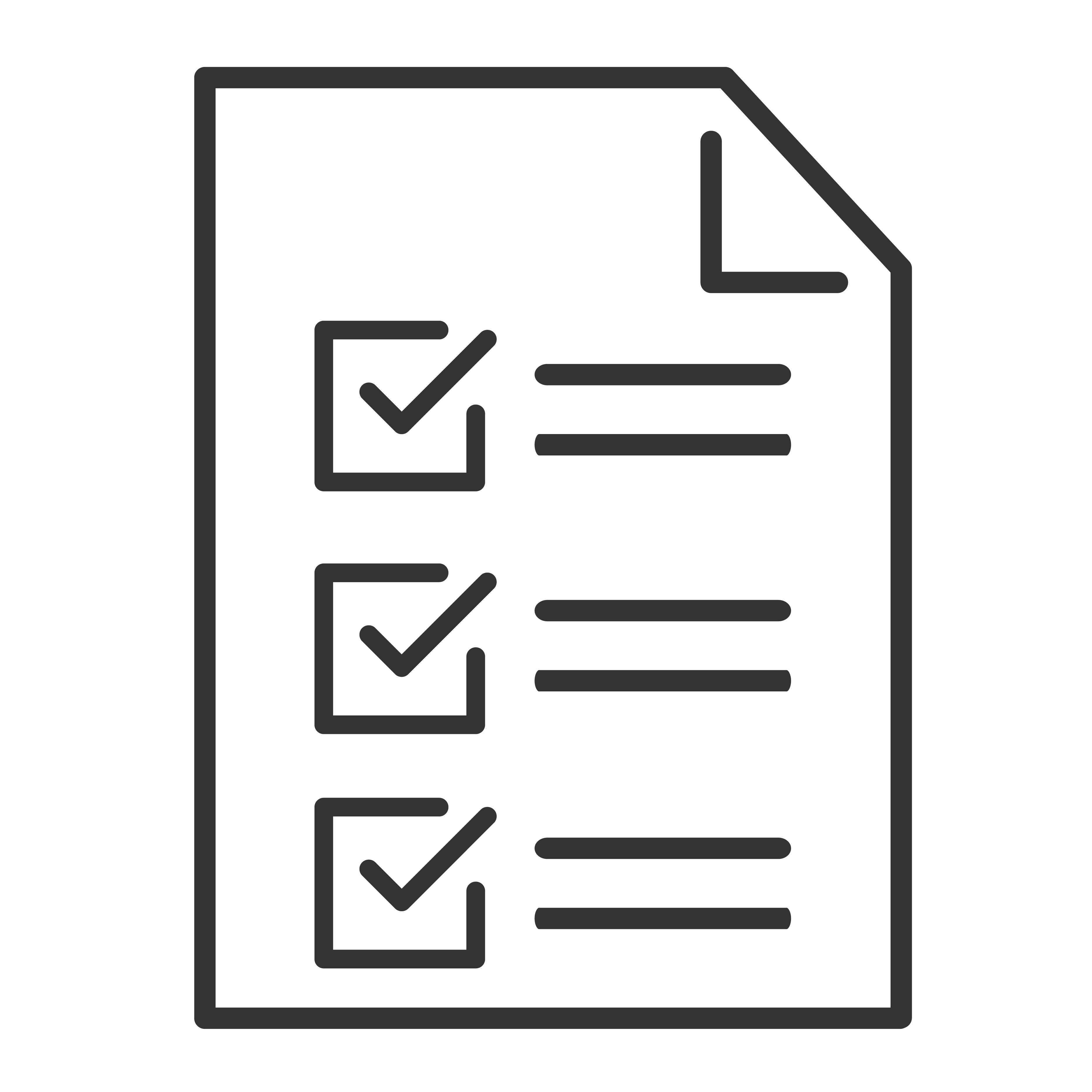Many TCL soundbars come with a wireless subwoofer that pairs automatically for powerful, room-filling sound. If they don’t connect right away, don’t worry — pairing is usually easy.
Automatic Pairing (What Usually Happens)
When you first plug in your TCL soundbar and subwoofer:
Connect the soundbar to power and turn it on.
Plug in the subwoofer — it should power on automatically.
Wait a few seconds. The subwoofer should pair with the soundbar on its own.
You’ll know pairing is successful when the LED light on the subwoofer turns solid (usually amber, depending on model).
Manual Pairing Steps
If they don’t connect automatically:
Make sure both the soundbar and subwoofer are powered on.
Press and hold the "Pair" button on the back of the subwoofer for a few seconds. The LED will start blinking.
Press and hold the "Pair" or “Subwoofer” button on the soundbar’s remote or top panel (not need for most models after 2023).
Wait for the LED on the subwoofer to turn solid again — this means it’s paired.
Not all models have manual pairing buttons. If yours doesn't, simply power cycle both devices.
Troubleshooting If the Subwoofer Won’t Pair
If pairing doesn't work, try these steps:
1. Power Cycle Both Devices
Unplug the soundbar and subwoofer from the wall.
Wait 10 seconds, then plug them back in and try again.
2. Keep Them Close
Move the subwoofer closer to the soundbar (within 10 feet is best).
Remove obstacles between the two devices.
3. Avoid Interference
Keep the soundbar and subwoofer away from Wi-Fi routers, microwaves, and other wireless devices.
4. Check the Model Compatibility
Make sure the subwoofer and soundbar came as a set or are confirmed to be compatible.