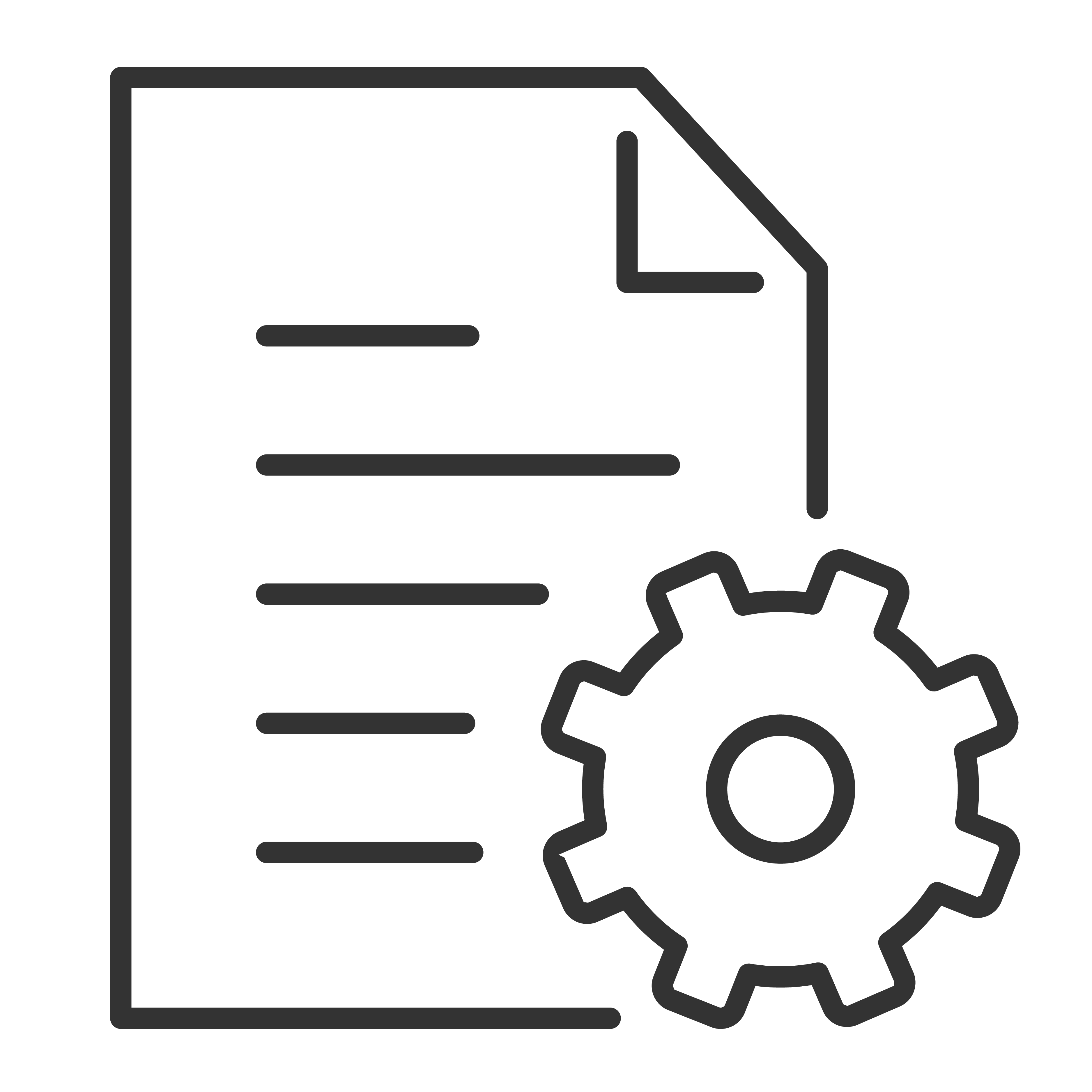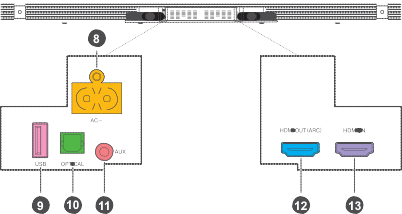Here is a quick overview of your TCL Alto 9+ Sound Bar
Main Sound Bar unit
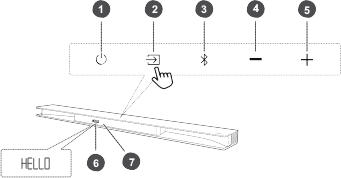
- You can press the Power
 button to turn the Sound Bar main unit on or off
button to turn the Sound Bar main unit on or off - Press the input
 button to switch the audio source among AUX/Bluetooth/Optical/HDMI in/HDMI ARC/USB modes
button to switch the audio source among AUX/Bluetooth/Optical/HDMI in/HDMI ARC/USB modes - Press
 to select the Bluetooth source. Press and hold to enter pairing mode.
to select the Bluetooth source. Press and hold to enter pairing mode. - Press the - to decrease the volume level.
- Press the + o increase the volume level.
- Front LED display: Indicates the Sound Bar status (e.g. volume level, sound bar status).
- Green/red LED: Indicates Wi-Fi connection (e.g. Green: connected. Red: disconnected).
- AC input power connector
- USB Type A connector (only for music playback)
- Optical input connector
- AUX input connector
- HDMI OUT (ARC) connector
- HDMI IN connector
Wireless Subwoofer
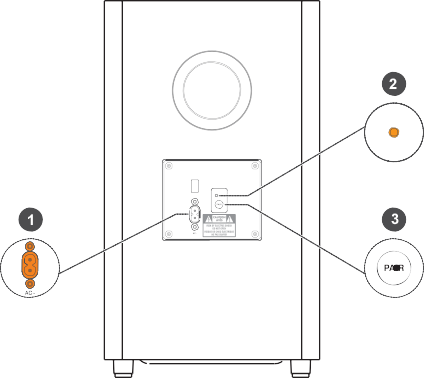
- Power port: Connect included power cord.
- LED indicator
- Slowly flashes when the subwoofer is in standby mode
- Slowly flashes when the subwoofer is in standby mode
- Solid light when successfully paired with the sound bar
- PAIR: Press to activate pairing with the Sound Bar main unit.
Note: The subwoofer is already paired with the subwoofer out-of-the-box. Manual pairing is needed only in case of troubleshooting.