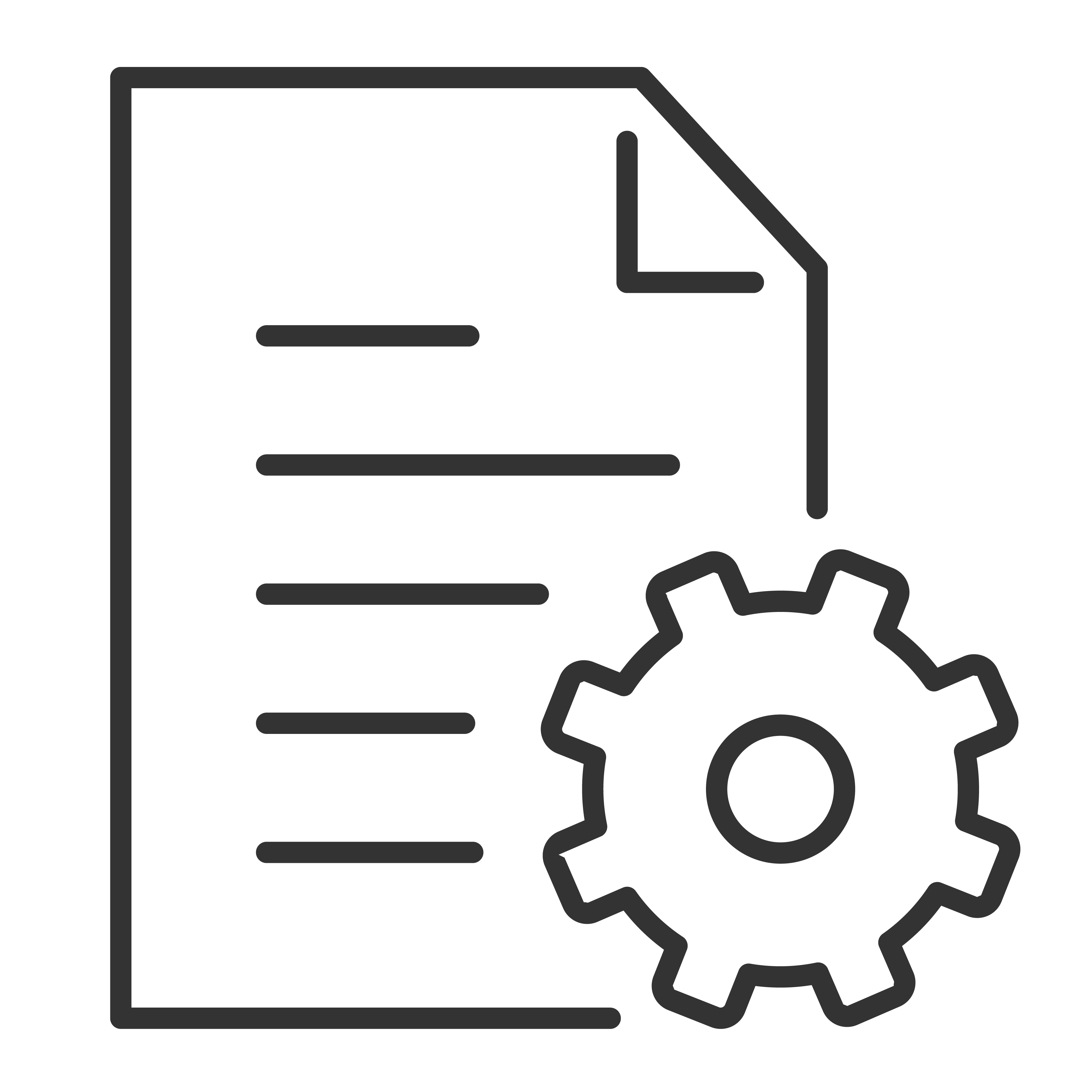Below are the step-by-step instructions on how to check for the specific version of the app installed on a TCL Google TV.
- Use the TCL Google TV remote control, press the Settings button
- Navigate and press Settings option on the dashboard
- On the Settings menu, go to Apps
- Scroll and highlight the specific app you want to check
- On the right side, you will see the exact version of the app installed in the TCL Google TV
Click here to view how to check if there are available updates for an app
- Using the TCL GTV remote, press the Google Assistant and say "PlayStore"
- This will open and launch the Google Play Store
- Use the remote to navigate to your login icon
- Select Manage Apps and Games > On this device
- Select specific app - this will display the app's information page
- Note: The Update button will be available if a new version of the app is available