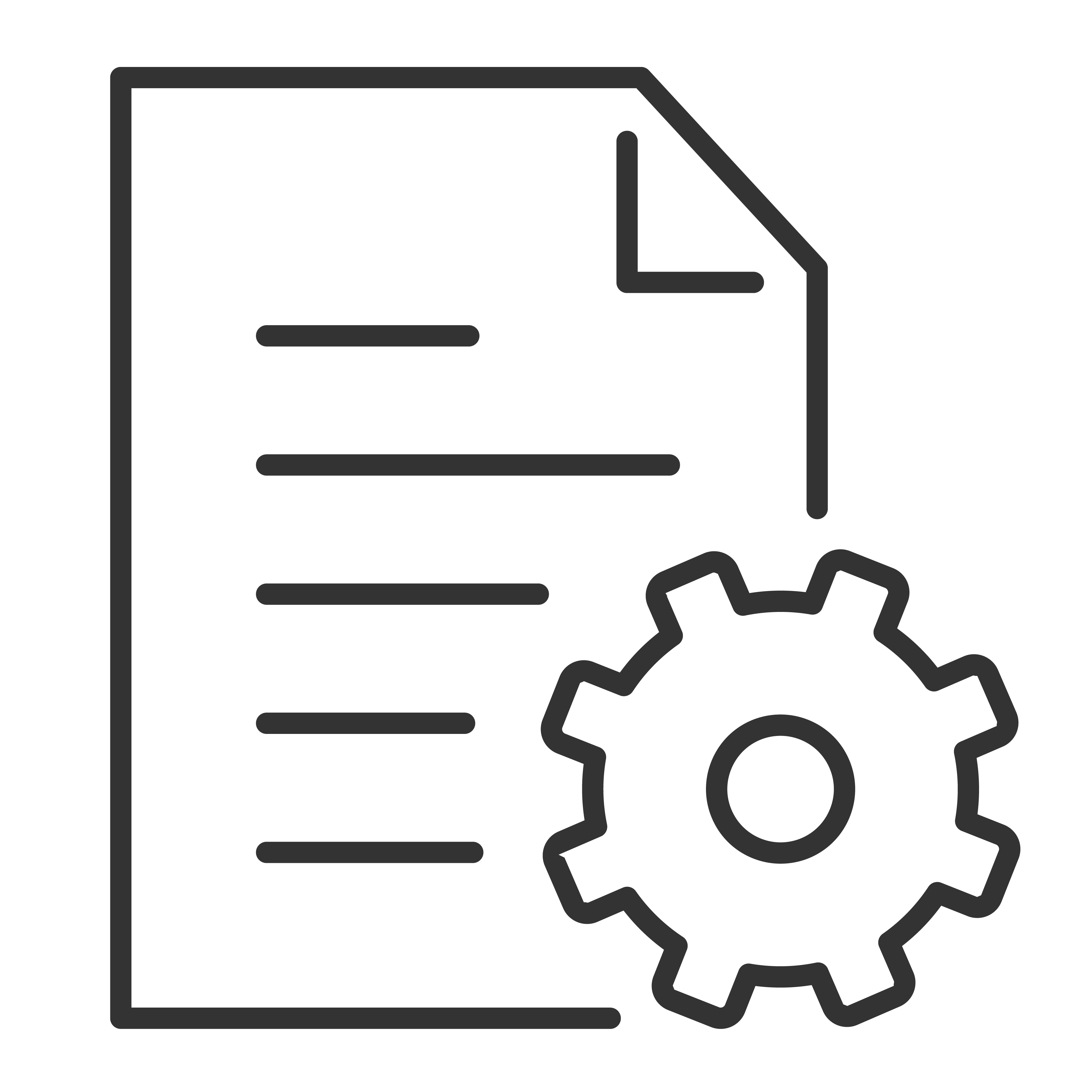Enhanced Dialog mode (new to 2024 TCL Google TV's) allows the user to adjust the dialog of what their watching so that what's being said isn't “lost” in scenes with explosions or other loud background noises. Follow the directions bellow to enable this feature.
- From the Home page, go to Settings
- Go to Display and Sounds:
- Then select Audio.
- Next select Sound Mode.
- Then select Dialog Enhancer.
- Next, select the desired level of enhancement.
You can turn this feature off, or select between low, medium and high levels of enhancement.
Note: There is no “perfect” setting for this. Audio is subjective and each user will have to test this setting to find their “sweet spot”.