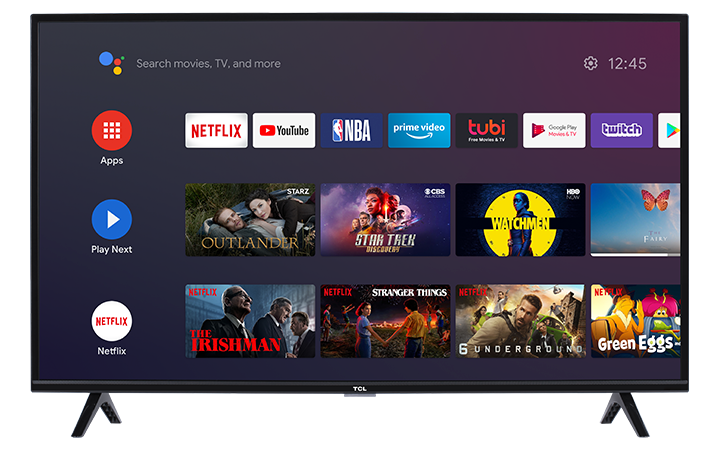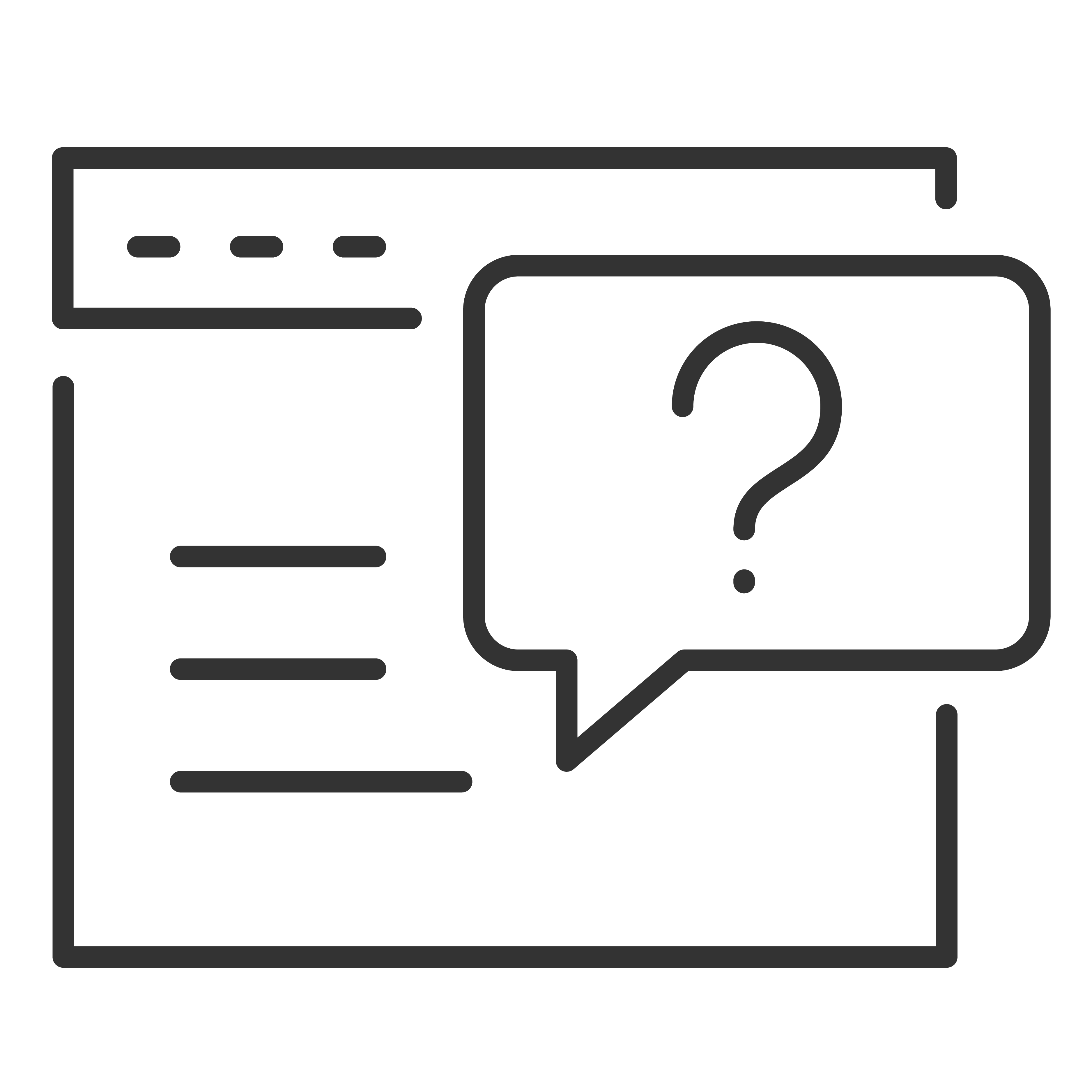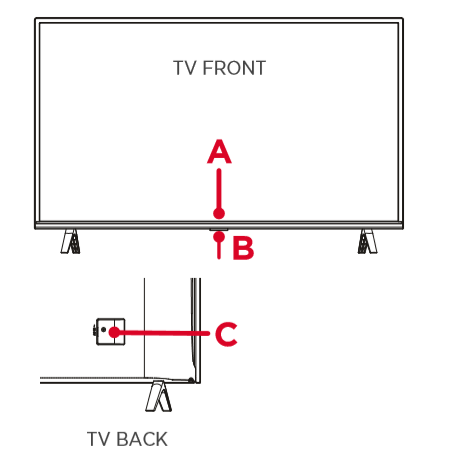 |
A - STATUS LIGHT Glows when the TV is in standby; IR RECEIVER Receives signal from the TV remote
B - POWER and OPTIONS BUTTON Press once to open the menu options. Press and hold to turn off thee TV.
C - POWER PORT Connect your TC to the power source with the included power cable
|
|
|
D - HDMI PORTS Highest quality audio/video connection. Connect cable box, Blu-ray player, gaming console, or other devices to your TV using HDMI cables. E- HDMI ARC PORT Connect HDMI ARC (audio return channel) capable audio devices like sound bars or AV receivers. F - ETHERNET Connect an Ethernet cable to your home Internet router or switch. G - ANTENNA/CABLE IN Connect an outdoor VHF/UHF antenna or Cable TV feed. H - OPTICAL (DIGITAL AUDIO OUT) Connect an optical cable to an external digital audio system. I - USB PORT Connect a USB device to access photos, music and movies. J - AV IN adapter AV Input (analog audio/video). Use the supplied adapter to connect to older devices that use analog audio/video outputs. The supplied adapter connects to the RCA cable (video - yellow and audio - white and red) that you normally use to connect to that device. K - HEADPHONE OUT Connect headphones or other external speakers. |
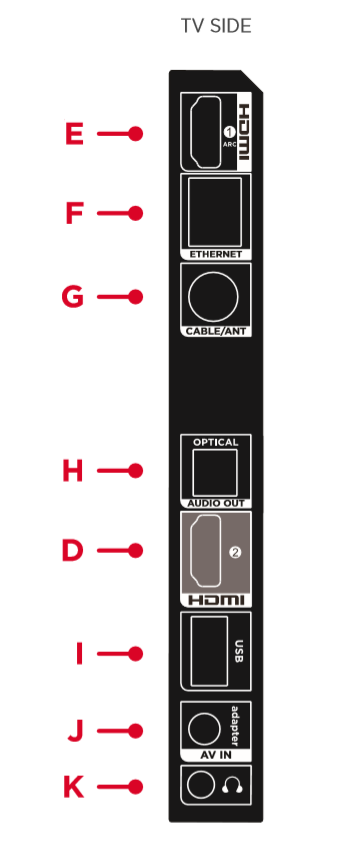 |
|