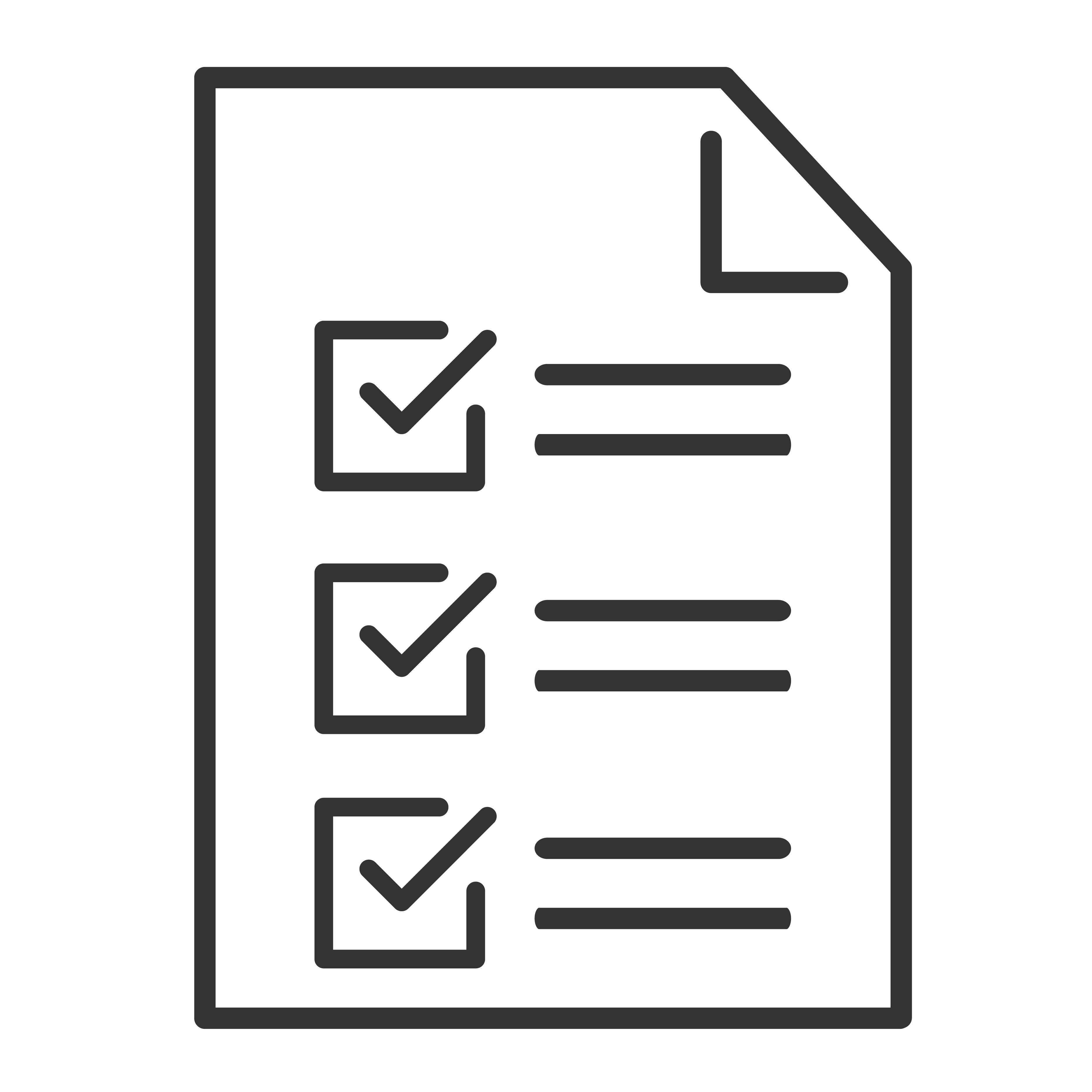How Do I Find the Model Number of My TCL Soundbar?
Need help registering your product, downloading a manual, or contacting support? The first step is knowing your soundbar’s model number. Here’s how to find it.
Where to Find the Model Number
Your TCL soundbar’s model number is usually printed on a label attached directly to the unit. You can find it in one of the following places:
1. On the Back or Bottom of the Soundbar
Flip the soundbar over or gently turn it around to look for a white or silver sticker.
The label will typically say "Model" followed by a combination of letters and numbers (e.g., TS6110, S643W, Q7510).
Be careful not to confuse it with the serial number (SN), which is a longer string of letters and numbers.
2. On the Original Packaging
If you still have the box, look for the model number on the outside.
It’s usually printed near the barcode or product image.
3. In the User Manual
The model number is usually listed on the front cover or first few pages of the quick start guide or user manual that came with your soundbar.
4. In the TCL Home App (if applicable)
For compatible smart soundbars, you might also find the model number under Device Info in the TCL Home app.
Why the Model Number Matters
Having the correct model number helps you:
Register your product
Download manuals and software updates
Get model-specific troubleshooting help
Confirm compatibility with other TCL devices