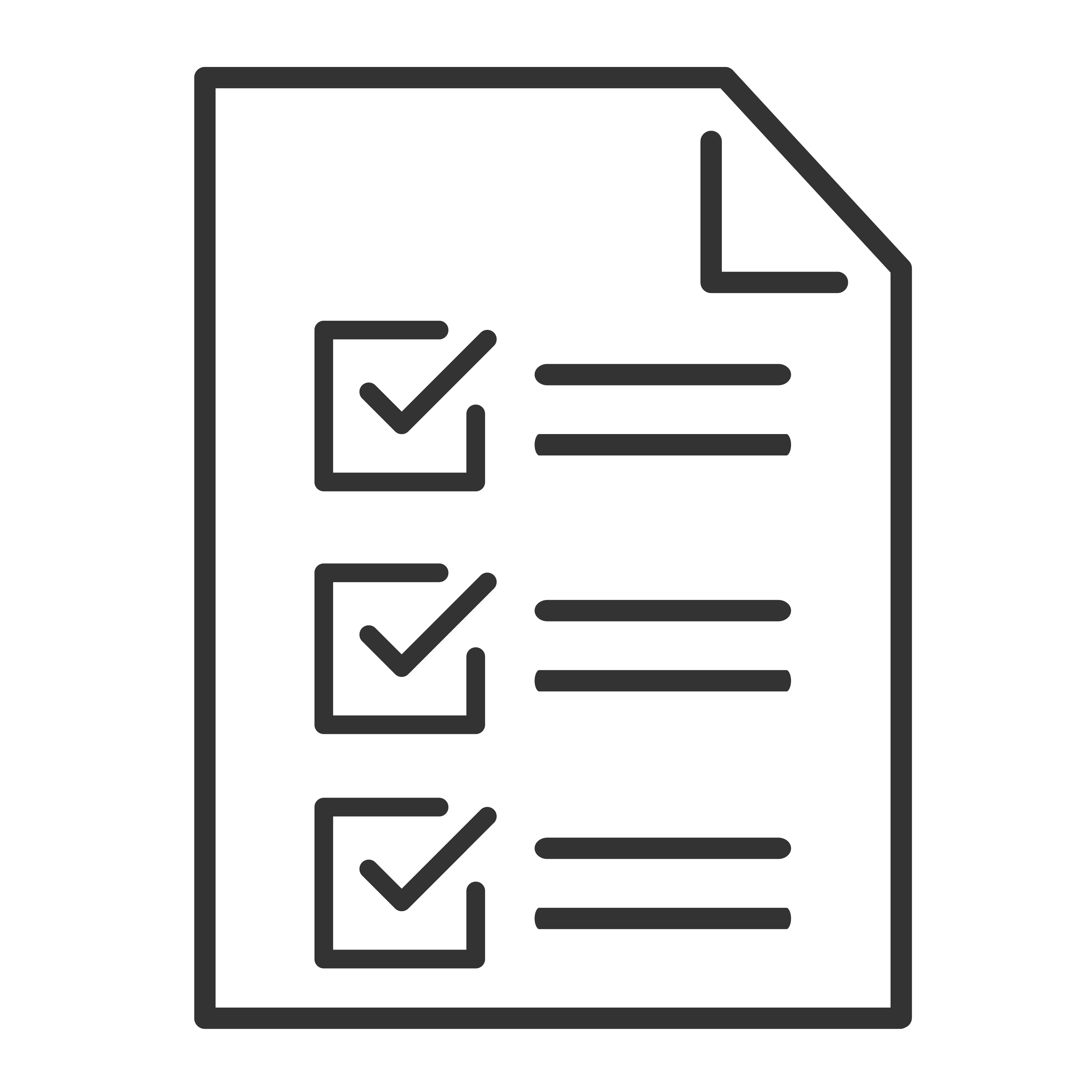Some TCL TVs include an Automatic Dimming feature, also known as Adaptive Brightness, which adjusts the screen’s brightness based on your room’s lighting conditions. This can help reduce eye strain and save energy.
However, if you find that the screen is dimming or brightening in a way you don’t prefer, you can turn this feature off.
How to Turn Off Automatic Dimming (Adaptive Brightness)
On your TCL TV remote, press the Settings button.
Navigate to Picture.
Select Eye Health Protection.
Choose Adaptive Brightness and set it to Off.
Once disabled, your TV’s brightness will remain consistent regardless of changes in the room’s lighting.
Note: Settings may vary based upon your TV's model.
Tip: If you ever want to re-enable this feature, simply follow the same steps and switch Adaptive Brightness back to On.