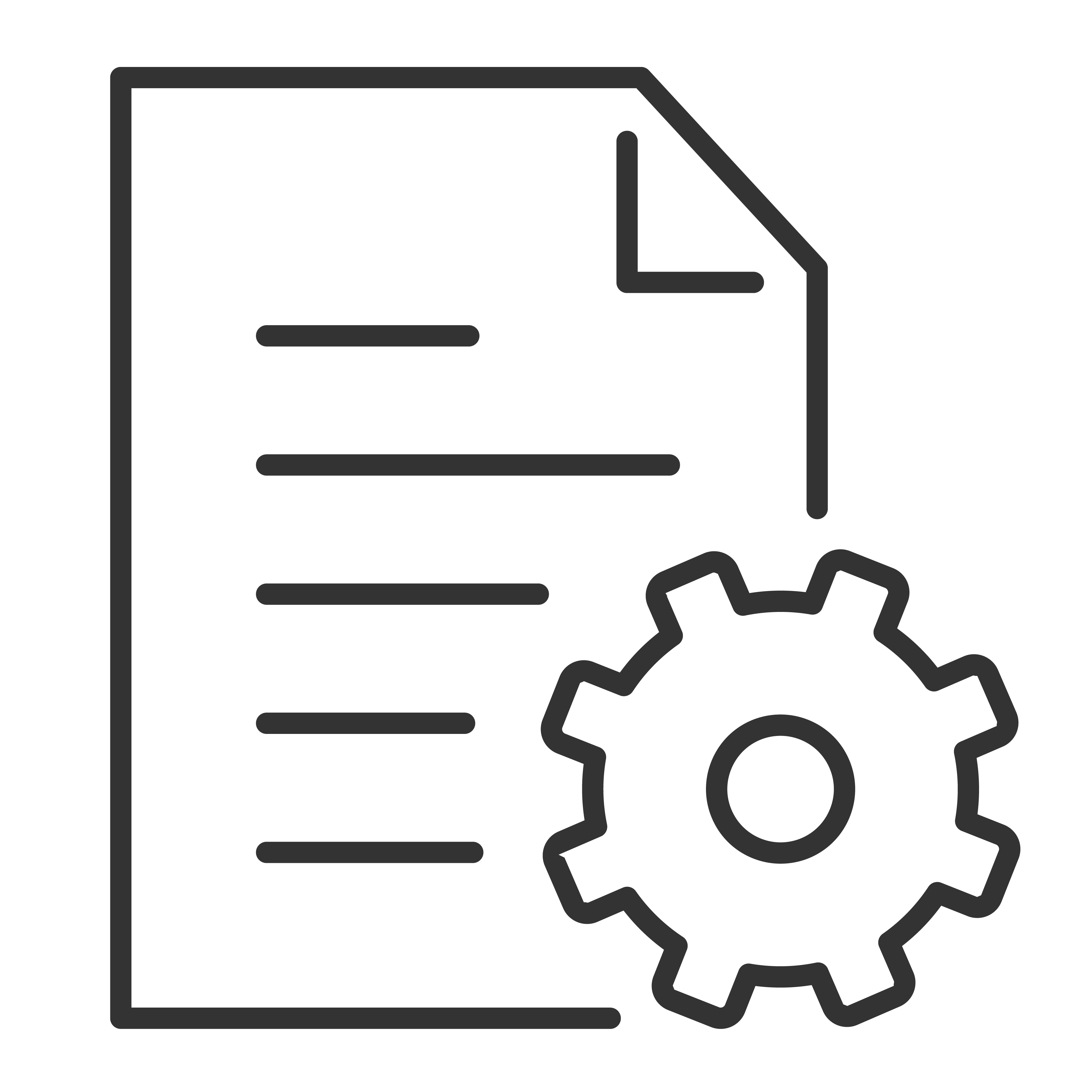Your TCL Google TV includes a feature called Control Other Devices (CEC). This allows you to control your TV using a compatible device’s remote—such as a cable or satellite box remote—without needing multiple remotes.
How to Turn On CEC (Control Other Devices)
To enable this feature, follow these simple steps on your TCL Google TV:
From the Home screen, go to Settings
Navigate to Channels & Inputs
Select Inputs
Choose External Devices Control
Enable Power on the TV in sync
Once enabled, your TV and connected devices can work together more seamlessly—for example, powering on at the same time or changing volume with a single remote.