If the dehumidifier is no longer collecting moisture from the air there are a few things to check.
First make sure the filter is clear and clean. If dirty, clean. Second check for ice or frost on the coils behind the filter. If there is ice or frost unplug the dehumidifier and allow the frozen moisture to melt. Note: Occasional frost build up is common under certain conditions and not necessary a sign that there is an issue.
The next item to confirm are the operating conditions. The room temperature must be above 41 degrees Fahrenheit and below 96 Fahrenheit. Ideally the temperature should be above 65 Fahrenheit for the best performance. The unit will run at lower temperatures however the amount of moisture pulled from the air will be reduced. If the room temperature is outside of the required temperature range do not run the appliance until the temperatures improve.
Make sure the dehumidifier is on a flat surface.
The next item to consider is the setting of the dehumidifier and the relative humidity of the air. Settings will vary model to model but most will have a bedroom setting of 55%, basement setting of 45% and continuous which will remove moisture above 15%. If the relative humidity is below or close to the minimum setting than water will not collect in the bucket or drain hose.
If the operating conditions and filter have been checked unplug the dehumidifier for 3 minutes and then plug back in. This will reset the device. After power resumes set the dehumidifier to the lowest setting or continuous mode the check the operation. Depending on the conditions it may take an hour before moisture starts to collect. A new dehumidifier set up for the first time may take considerably longer to collect water.
If using a drain tube or drain hose to remove water make sure the tube or hose is clear of kinks or blockage. Also if using a garden hose as a gravity drain make certain the hose drops from the back of the unit into a proper drain. If troubleshooting it is recommended to remove drain hose or tubes and use the internal bucket to confirm operation. For models with an internal pump this feature should be disabled unit operation is confirmed.
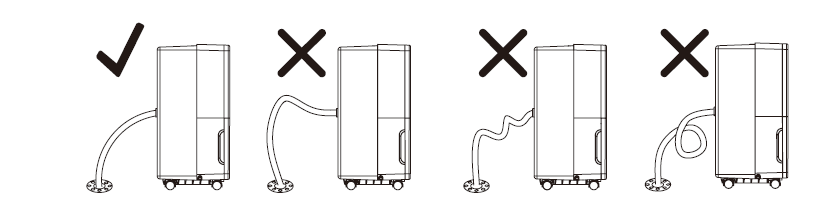
If the above troubleshooting does not identify an issue the dehumidifier may require service. Reach out to TCL support for additional troubleshooting or to verify the warranty status of your appliance.