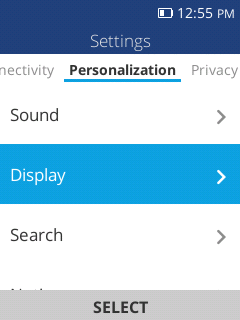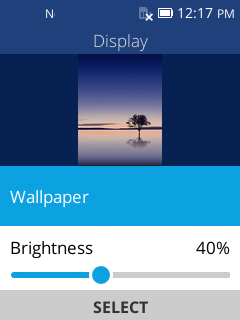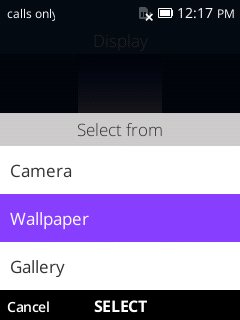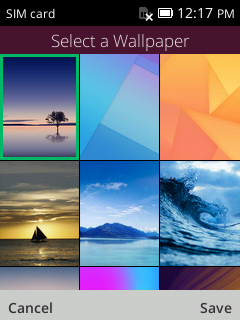You can set the device wallpaper by accessing the main menu-> “Settings” -> “Personalization” -> “Display” -> “Wallpaper”.
Select a wallpaper source from “Camera/Wallpaper/Gallery”, then select wallpaper as you like and save.
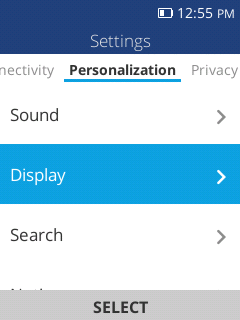
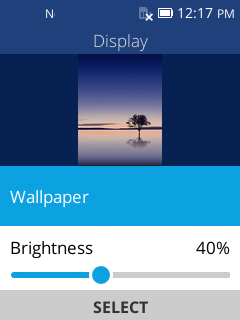
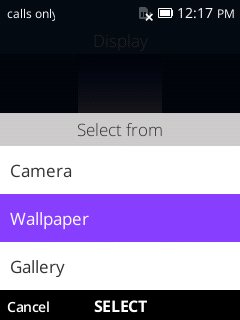
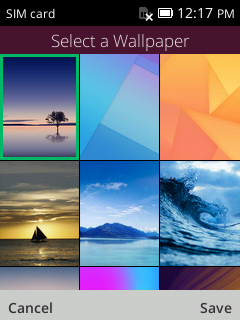
You can set the device wallpaper by accessing the main menu-> “Settings” -> “Personalization” -> “Display” -> “Wallpaper”.
Select a wallpaper source from “Camera/Wallpaper/Gallery”, then select wallpaper as you like and save.