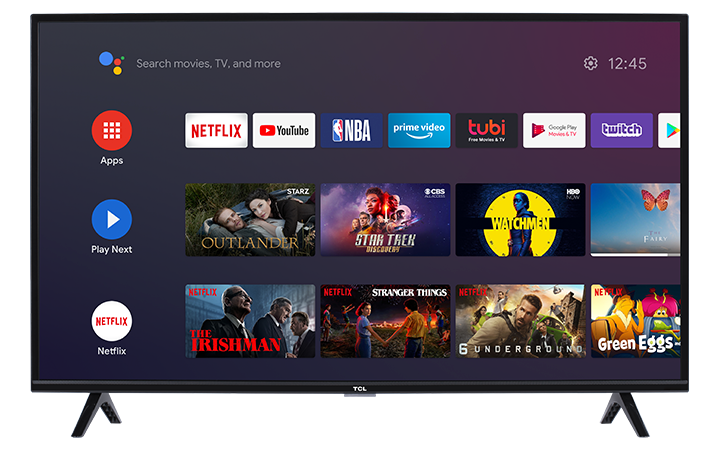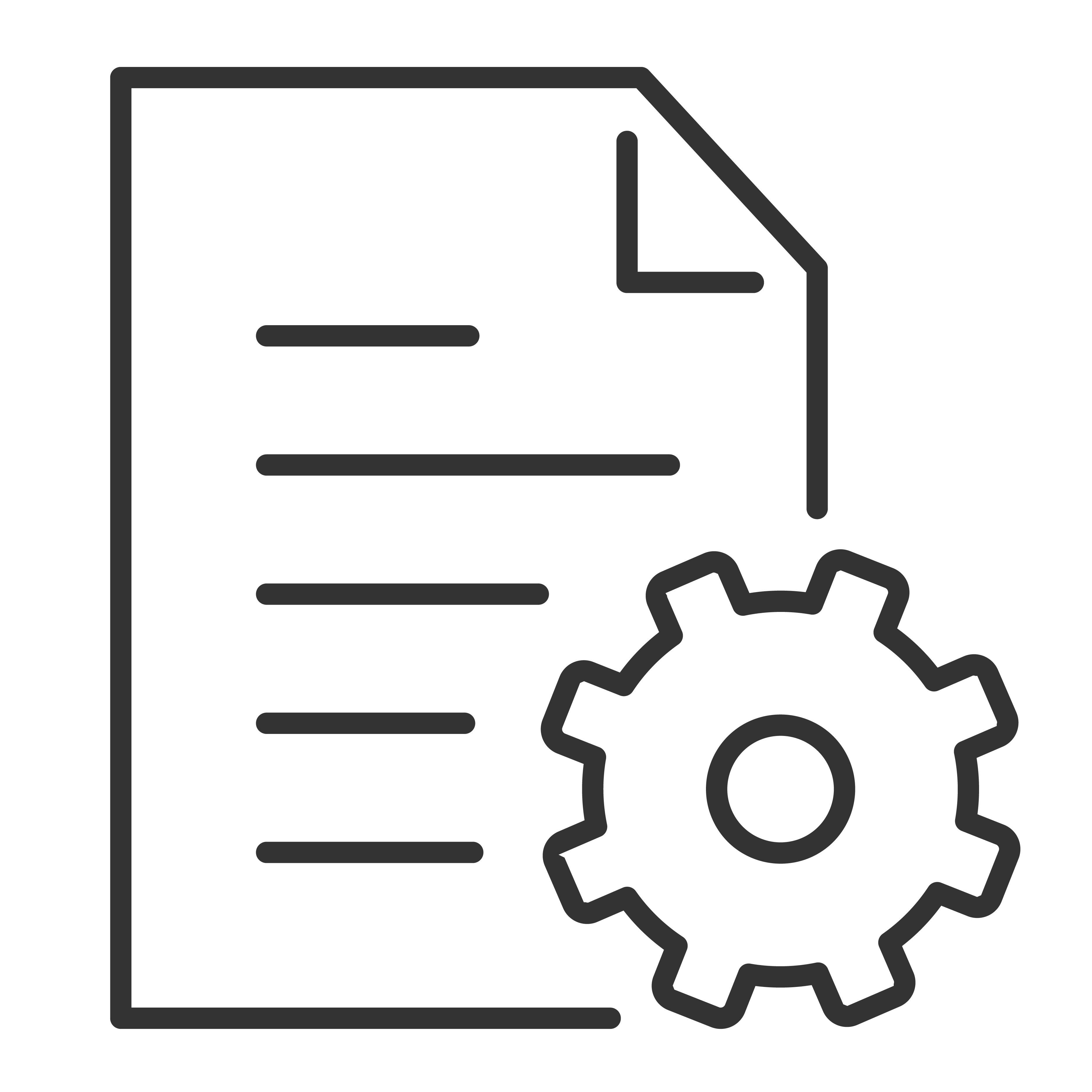Switching inputs lets you jump between sources like Antenna TV, HDMI, and other connected devices.
Steps to change the input
Using your TV remote, navigate to and select the Inputs icon.
The Source Choice list will appear.
Press the ▲ / ▼ buttons to highlight Antenna TV or the input you want (such as HDMI 1, HDMI 2, etc.).
Press OK to confirm and switch to that source.
Tips and troubleshooting
-
Not seeing the device you expect (like a game console or Blu-ray player)?
Make sure the device is powered on.
Confirm it’s connected to the correct HDMI port on the TV.
Try unplugging and reconnecting the HDMI cable, or test a different HDMI port.
-
Input switches but shows “No signal”?
The TV is on the correct input, but the device isn’t sending video.
Restart the connected device and try again.
-
Shortcut tip:
Some TCL remotes include a dedicated Input/Source button. If yours does, pressing it may open the same input list faster.