The Apple TV channel is now available on select TCL Roku TVs. By logging in using your Apple ID and password, you can access your library of shows and movies, enjoy personalized recommendations, subscribe directly to Apple TV channels and more!
Click the corresponding tabs below to view list of compatible TCL Roku TV; the step-by-step instructions on to install the Apple TV channel; and answers to frequently asked questions.
Supported TCL Roku TV Models
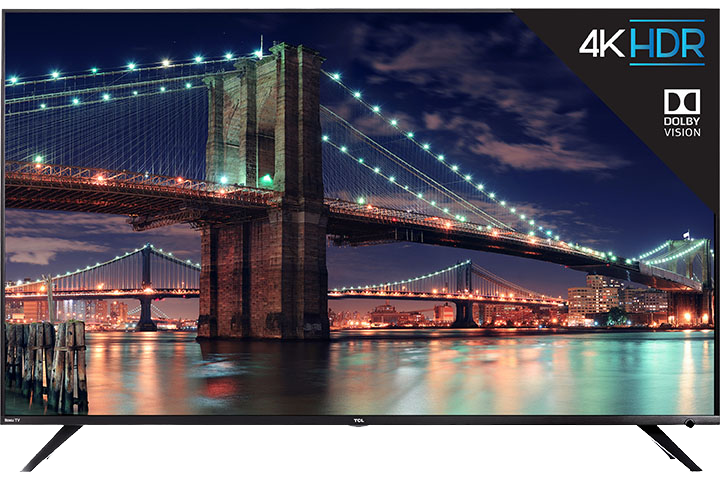 |
At launch, not all TCL Roku models will be compatible with the Apple TV Channel. Click each series tab to view which models are supported: |
8-Series
| 65R825 | 75R825 |
6-Series
|
55R613 55R613-CA 55R615 55R615-CA 55R617 55R617-CA 55R625 |
65R613 65R613-CA 65R615 65R615-CA 65R617 65R617-CA 65R625 |
75R613-CA 75R615 75R615-CA 75R617 |
5-Series
|
43S515 43S517 43S525 |
49S515 49S517 |
50S525 55S515 55S517 |
65S513 65S515 65S517 |
4-Series
|
43S403 43S405 43S421 43S421-CA 43S423 43S425 43S425-CA 43S431 43S433 43S435 |
49S403 49S405 49S425-CA |
50S421 50S421-CA 50S423 50S423-CA 50S425 50S425-CA 50S433 50S435 |
55S401 55S403 55S405 55S421 55S421-CA 55S423 55S423-CA 55S425 55S425-CA 55S431 55S433 55S435 |
65S4 65S401 65S403 65S405 65S421 65S421-CA 65S423 65S423-CA 65S425 65S425-CA 65S431 65S433 65S435 |
75S423 75S423-CA 75S425 75S425-CA 75S431 75S435 |
3-Series
| 28S305 |
32S301 32S303 32S305 32S315 32S321 32S321-CA 32S325 32S325-CA 32S327 32S327-CA |
40S303 40S305 40S321-CA 40S325 40S325-CA |
43S303 43S305 43S325 |
49S303 49S305 49S325 |
How to Add the Apple TV Channel
Follow the instructions below on how to add the channel to your compatible TCL Roku TV
- Press the Home button on your TCL Roku TV remote
- Scroll up or down and select Streaming Channels
- Select Search Channels.
- Enter Apple TV on the search field. Note: If Apple TV does not appear on the search results, it may not be supported on your Roku device.
- When you see the channel, use the directional pad on your TCL Roku TV remote to highlight Apple TV.
- Press the OK button OK button on Roku remote to view details.
- Select Add Channel.
- Once installed, the Apple TV channel will appear in the list of channels under Home on the main screen of your Roku device
FAQs
Will the Apple TV channel work on my TCL Roku TV?
Refer to the above list to confirm if your TCL Roku TV model is compatible with the Apple TV app.
Why is the Roku launch limited to select devices?
Roku wants to ensure that customers have the best streaming experience and the list of supported devices can deliver that today. They will continue to work with Apple and hope to support more Roku devices in the future.
When do you anticipate other Roku devices will be supported?
Roku is continuing to work with Apple to support more Roku devices in the future.
Both Apple and Roku are responsible for developing the Apple TV channel, and currently, we do not have any information on when the Apple TV channel may become available on some of the newer or older models.
Will Roku support AirPlay?
Currently, TCL Roku TVs and other Roku devices do not support AirPlay.
AirPlay allows users to share, through wireless streaming, videos, photos, music, and more from Apple devices to your Apple TV, favorite speakers, and popular smart TVs.
Will the Apple TV app work internationally?
The Apple TV app is available to Roku users in the following regions: Argentina, Canada, Chile, Colombia, Costa Rica, El Salvador, France, Guatemala, Honduras, Mexico, Nicaragua, Panama, Peru, Republic of Ireland and the United Kingdom
For additional customer support, see information below:
• Apple TV Channel questions or issues should be directed to Apple Support: https://getsupport.apple.com
• Apple FAQ: support.apple.com/tv/ROKU
• Roku FAQ: https://support.roku.com/article/360036652634