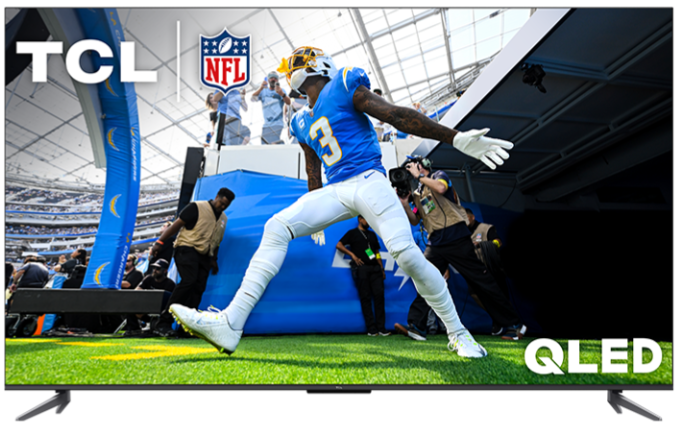If your remote doesn't work during setup, try these steps:
- If your remote doesn't pair automatically, press the Home
 button until "Press
button until "Press  to start" appears on-screen (about 10 seconds).
to start" appears on-screen (about 10 seconds). - Move your remote closer to your device, within 10 ft (3 m).
- Remove the batteries from your remote and wait 30 seconds. Put the batteries back in and then press and hold the Home
 button again.
button again. - Reset your TCL Fire TV remote.
- You can use the troubleshooting mode on compatible remotes to help identify what’s causing the issue.