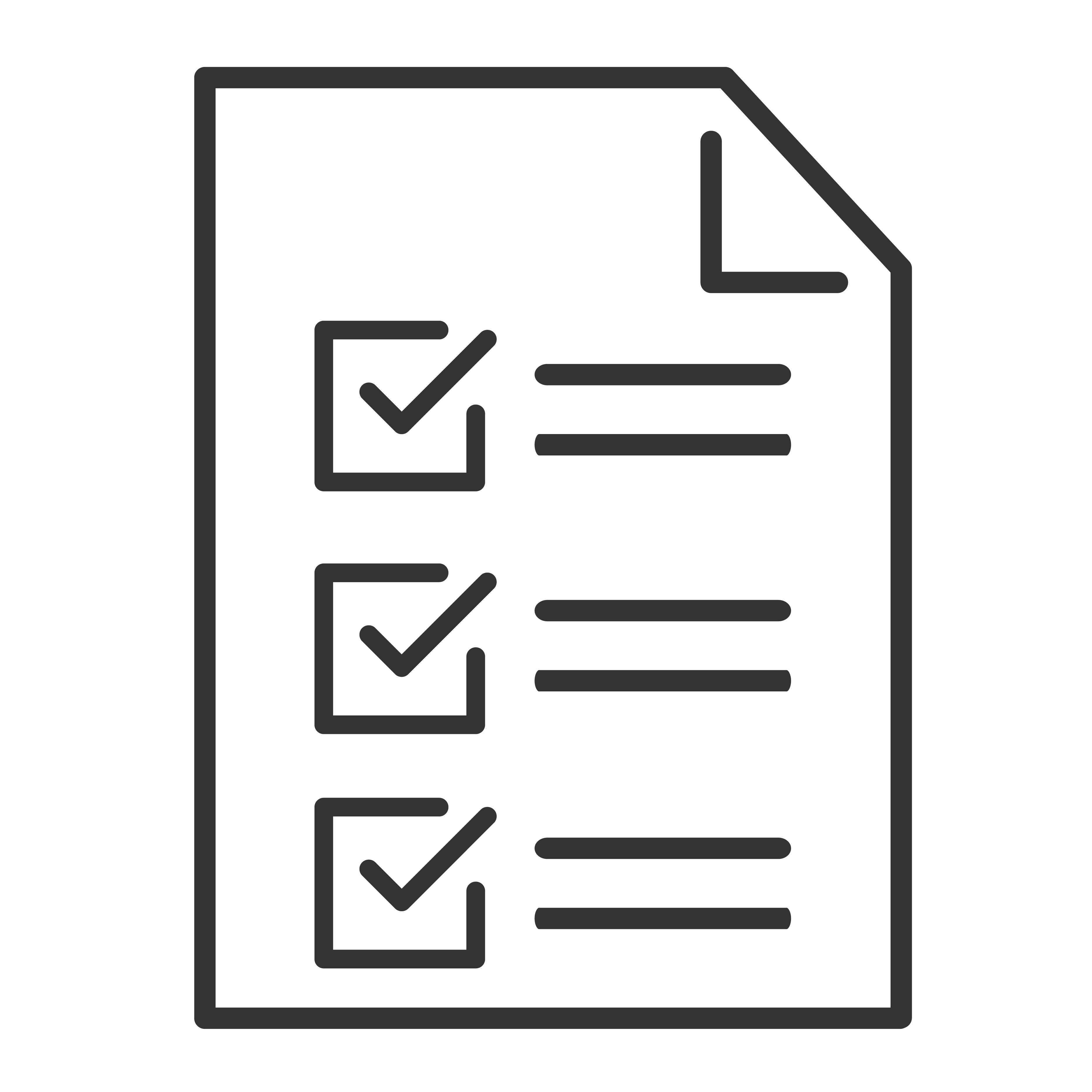If your TCL subwoofer isn’t turning on, it can be frustrating — especially when you're ready to enjoy deep, rich bass. Fortunately, there are a few simple things to check that can quickly get your subwoofer up and running again.
1. Check the Power Connection
Start with the basics:
Make sure the power cord is securely plugged into the subwoofer and a working wall outlet.
Try plugging it into a different outlet to rule out a faulty power source.
⚠️ Note: Many TCL subwoofers don’t have a power button — they turn on automatically when plugged in and paired with the soundbar.
2. Look for the Power Indicator Light
Most TCL subwoofers have an LED indicator on the front or back:
No light at all = the subwoofer is likely not receiving power.
Blinking light = searching for a signal or pairing.
Solid light = powered on and paired.
If there’s no light after checking the power connection, continue with the next steps.
3. Try a Power Cycle
Unplug the subwoofer and wait at least 30 seconds before plugging it back in.
This can clear minor power faults or glitches.
4. Reconnect to the Soundbar
If your subwoofer is powered on but not pairing, it may stay in standby mode.
Try these steps:
Press and hold the Pair button on the back of the subwoofer (if available) until the light starts blinking.
Activate pairing mode on the soundbar by using the remote or control buttons.
Wait for the LED light to become solid — that means it's connected and active.
5. Keep It Cool and Clear
If the subwoofer has overheated or is placed too close to other electronics, it may go into a safety shutdown mode.
Ensure it has proper ventilation and isn’t covered by furniture or objects.
Let it cool down for a few minutes, then try again.
Still Not Powering On?
If your TCL subwoofer still doesn’t turn on:
Try a different power cord (if detachable) or inspect for signs of damage.
Make sure it’s the original subwoofer that came with your soundbar (not all subwoofers are interchangeable).