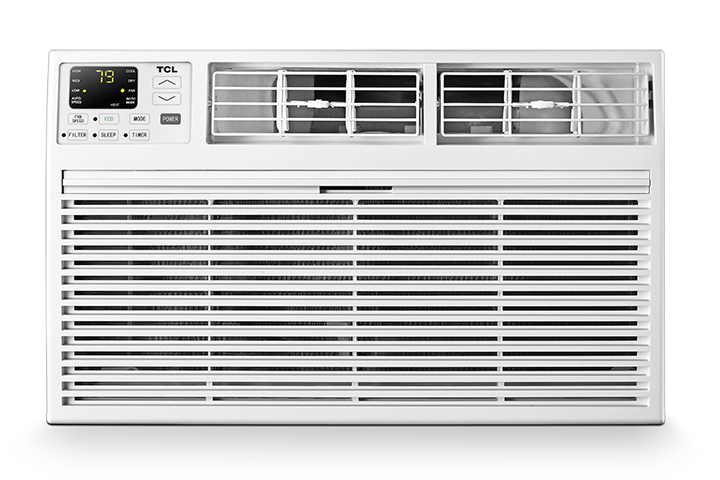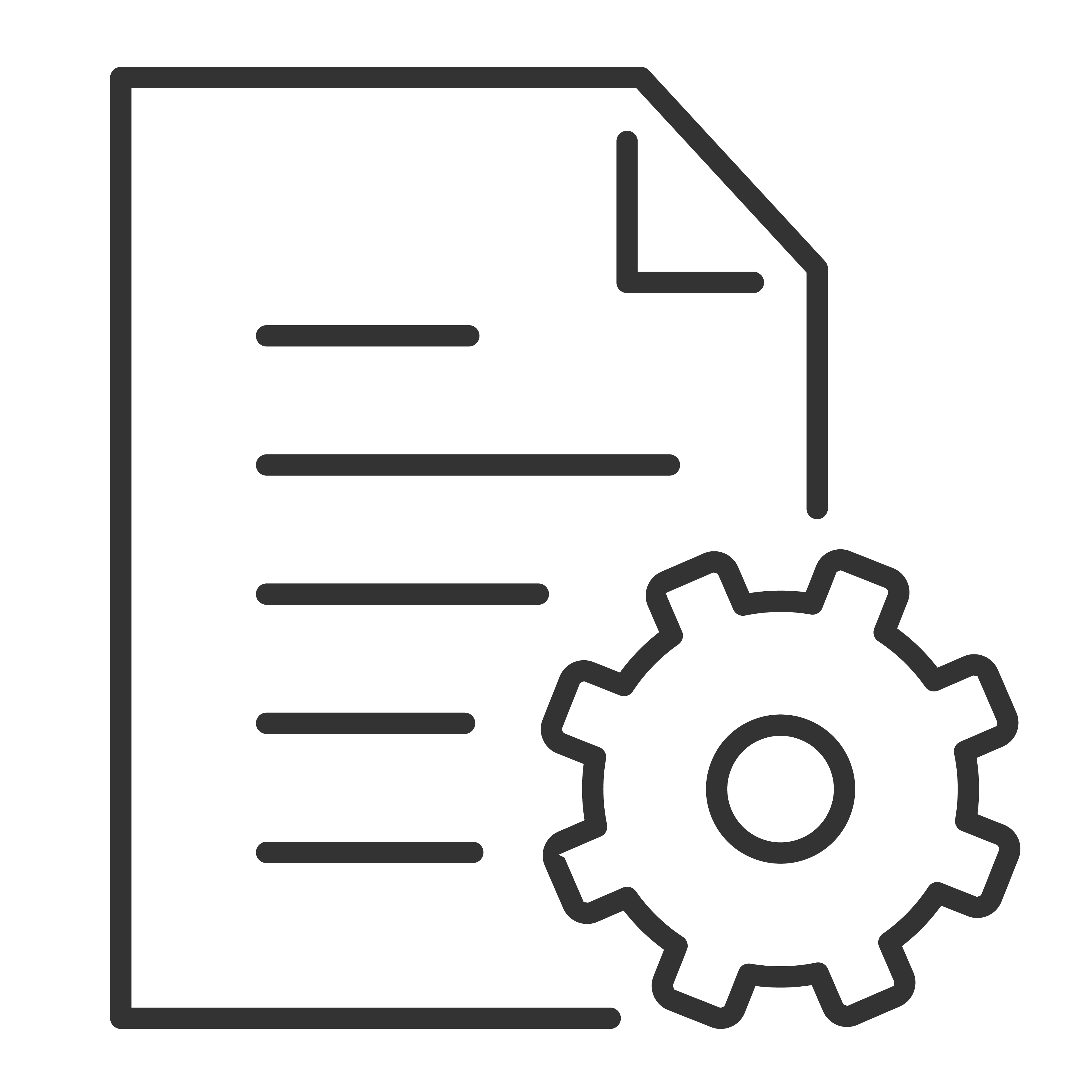To change the displayed temperature from Fahrenheit to Celsius, or vice versa, perform these steps:
- Power off your air conditioner and then unplug the AC unit from the wall plug for at least 30 seconds.
- Reinsert the plug and press the Power button if the AC does not automatically power on
- Set the AC to Cooling mode.
- Set the temperature to 30 degrees Celsius or 86 degrees Fahrenheit.
- Set the fan speed to Medium.
- Press and release the SLEEP button on the remote 8 times. This must be done within 8 seconds.
- After 4 to 7 seconds the display should switch over.
If the mode does not change start over at step one and try again. The entire process must be done within the first 3 minutes of powering on the AC unit.