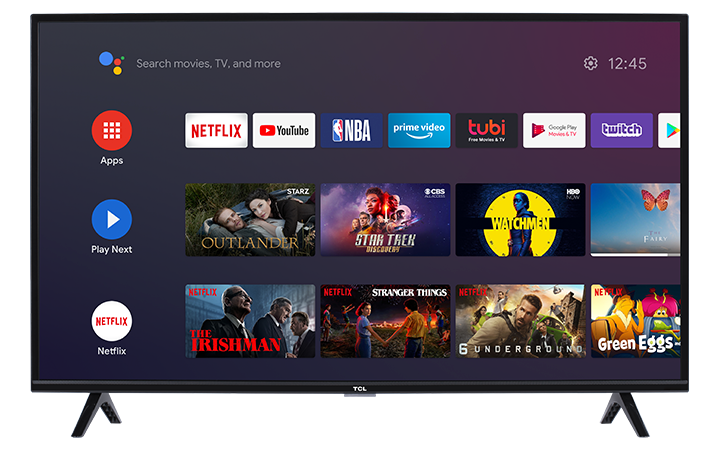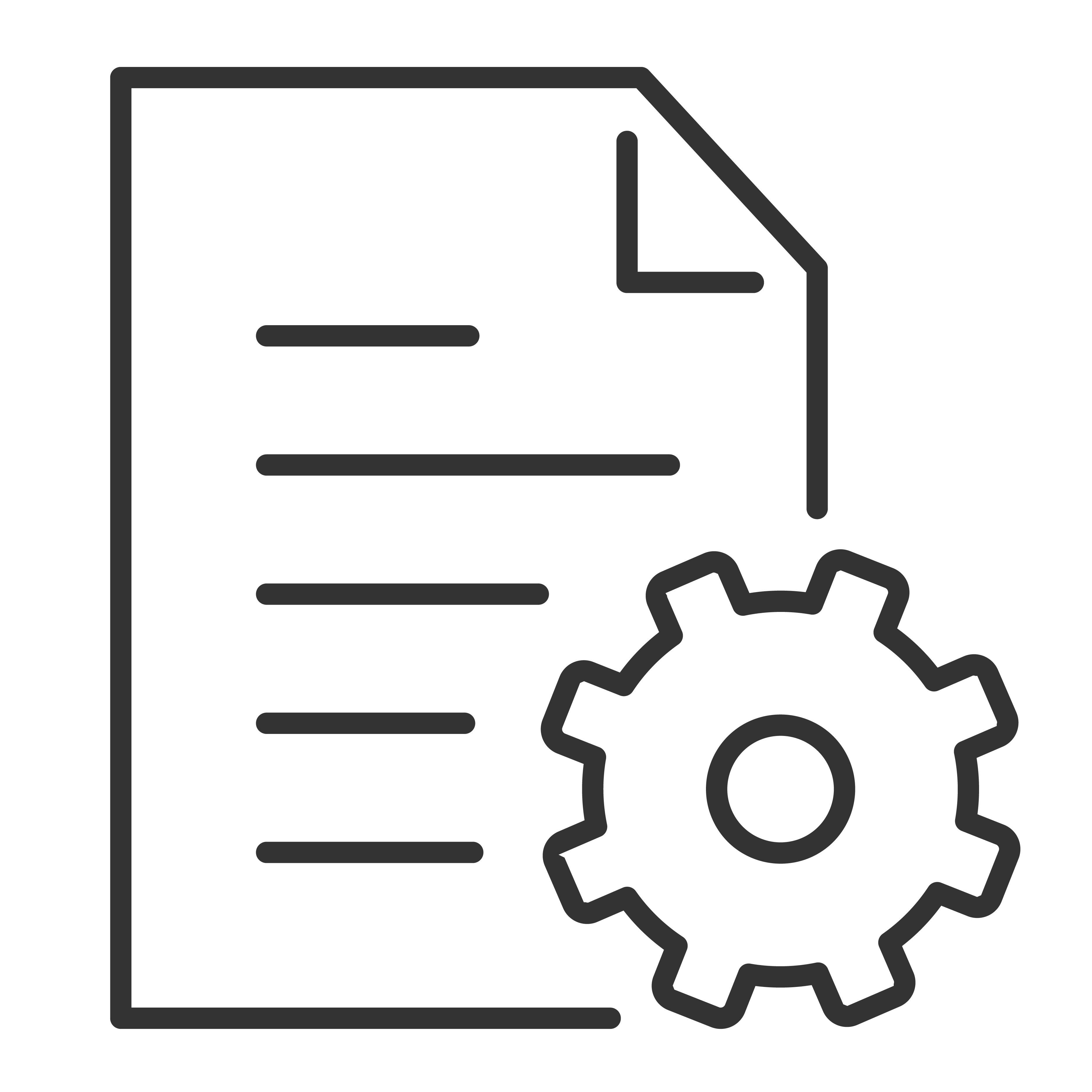You can configure or change the date and time settings on your TCL Android TV. Here are the step-by-step instructions.
- Press the Home button on the remote control to go to the Android TV Home screen.
- Use navigational buttons and scroll to the Settings
 icon. Press OK to confirm
icon. Press OK to confirm - Scroll down and select Device Preferences, then press OK
- Scroll down and select Date & time and press OK
- Set the date and time.
- You can choose to automatically synchronize to your network settings or manually set date and time;
- Set time zone
- Set 24-hour format.