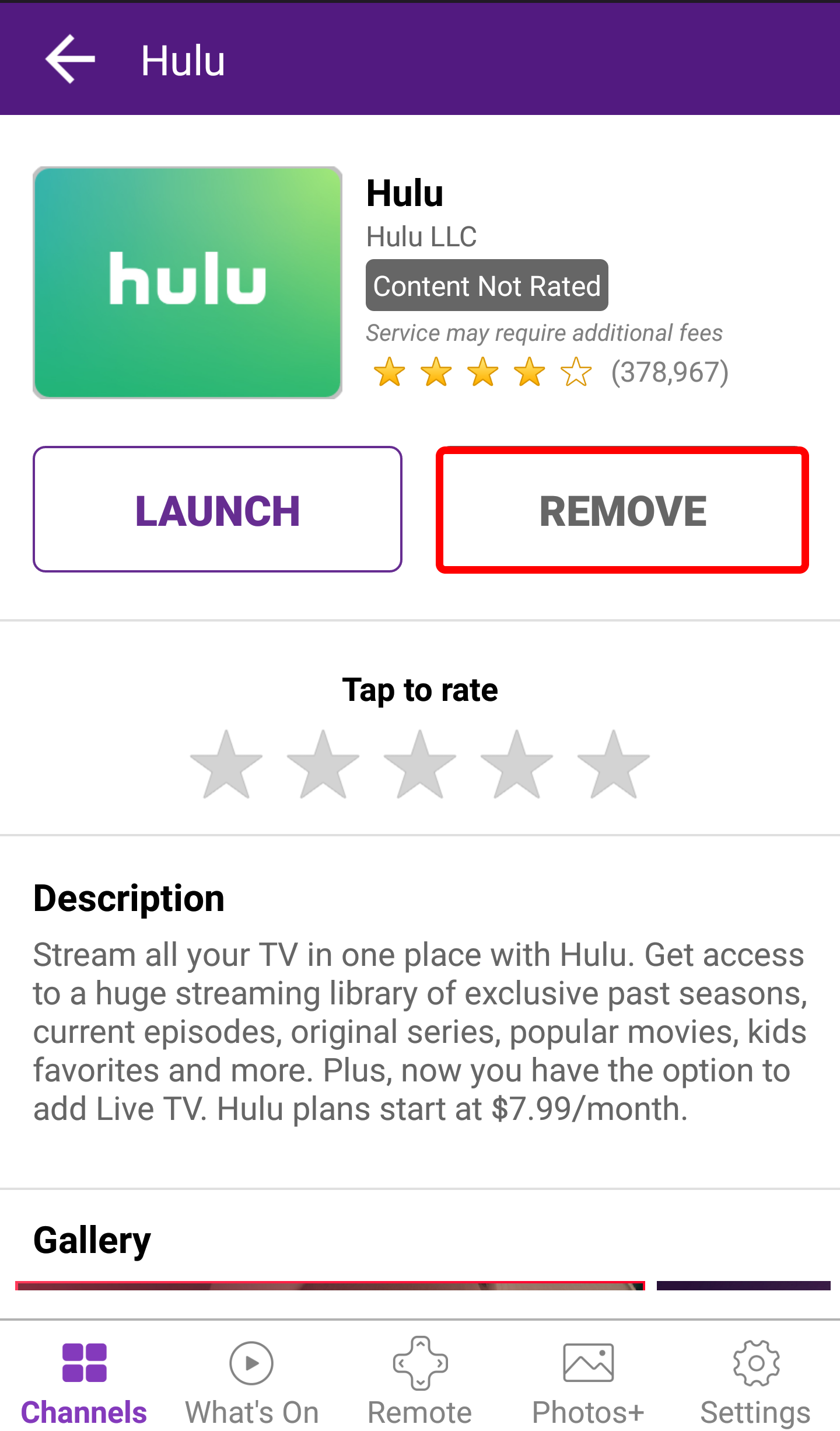There are multiple ways to manage your channel list. You can do it using (1) the on-screen menus of your TCL Roku TV or (2) your Roku account with the Roku App from your mobile device, or by going directly to the https://channelstore.roku.com website. To learn how to remove or delete channels, select your device below.
On your TCL Roku TV 
- Press the Home
 button on your TCL Roku remote to open the main screen.
button on your TCL Roku remote to open the main screen. - Scroll to the right, navigate the screen and highlight the channel you want to remove or delete
- Press the
 to display options menu
to display options menu - Scroll down and highlight Remove Channel

- Press the
 button to confirm selection
button to confirm selection - A box will pop-up to reconfirm channel removal
- Highlight Remove and press the
 button
button
On the Roku Mobile App 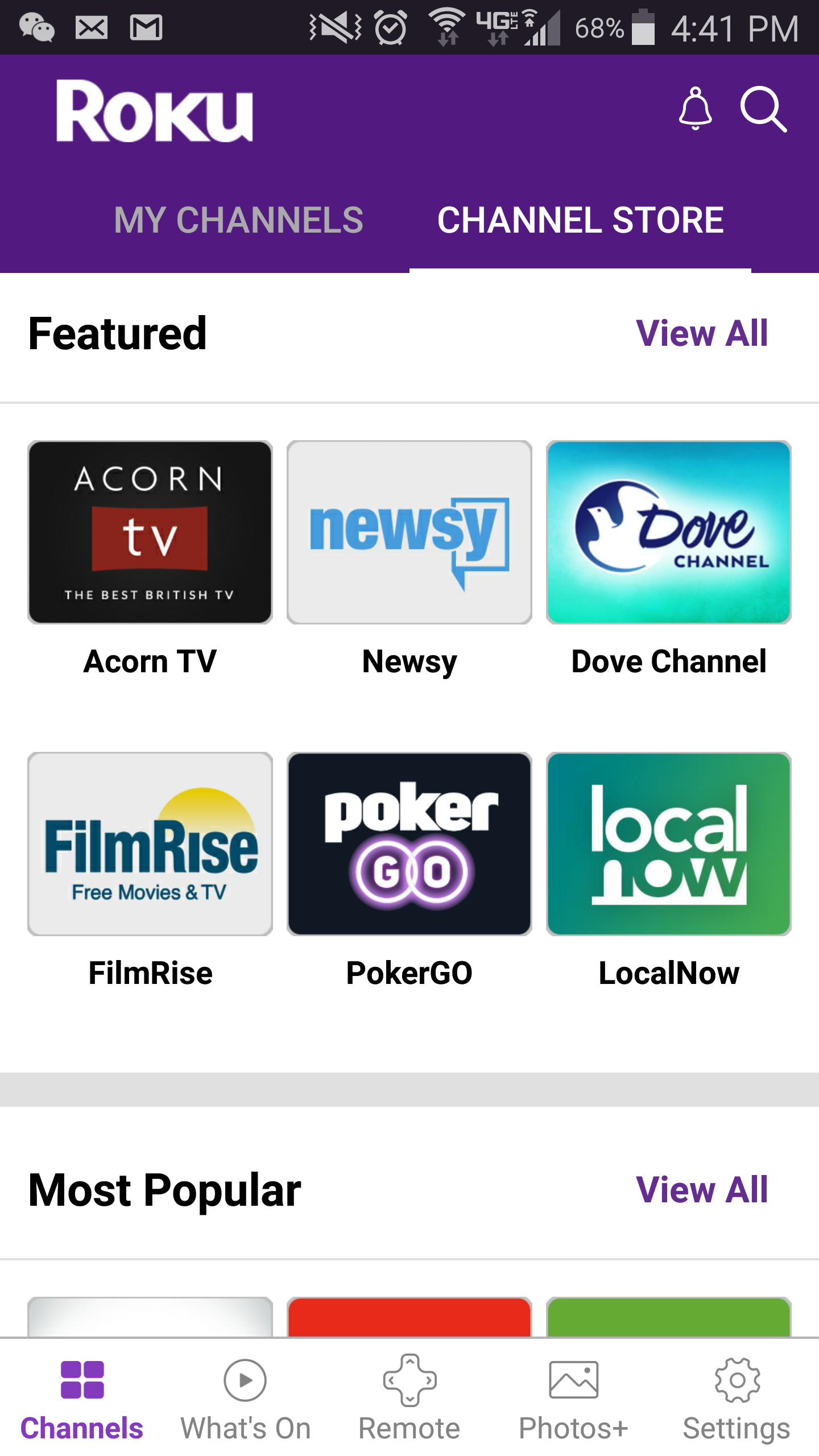
Want to learn how to install the Roku mobile app, click here.
- Launch the Roku mobile app.
- Tap the Channels
 icon
icon - On the Channels tab, select My Channel to view the list of channels installed on your TCL Roku TV
- Tap and hold the channel icon to view more information
- Tap Remove and confirm selection