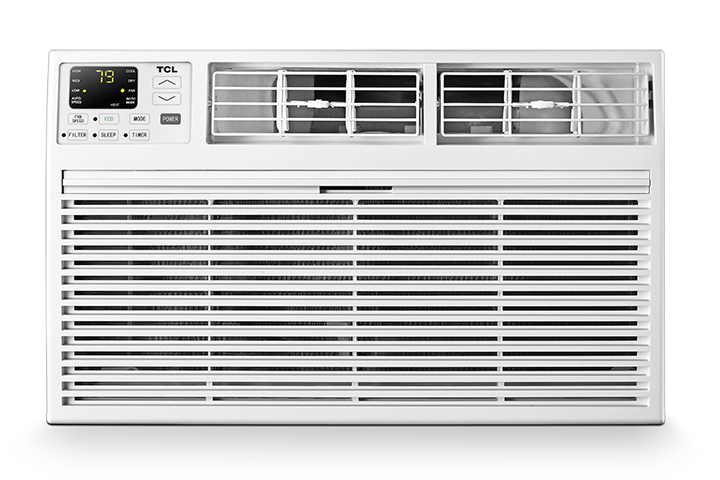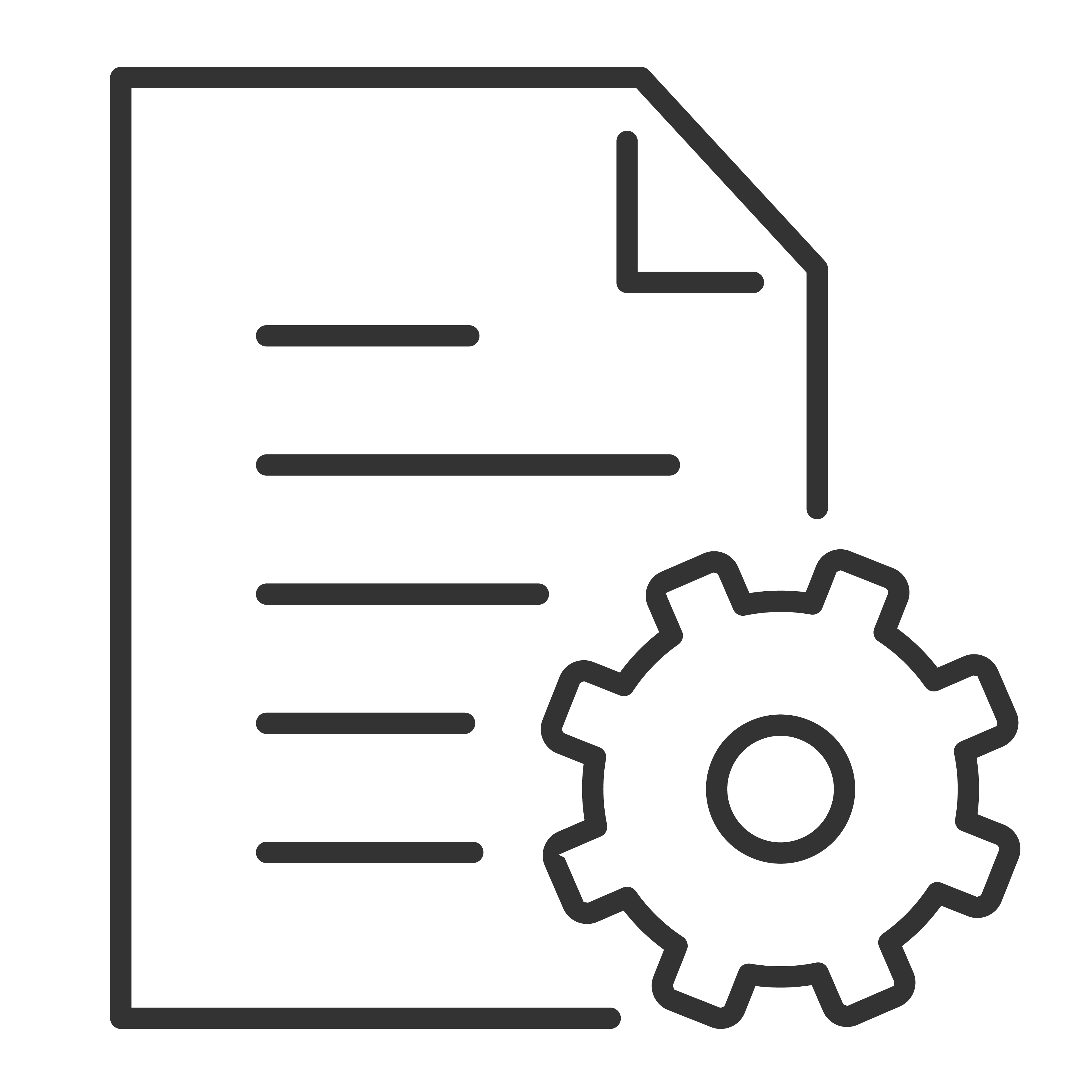When connecting the W8P95-B3 and the W10P95-B3 for the first time the Wi-Fi function may be disabled. In order to enable the wireless mode follow these steps:
1. Power OFF the appliance if it is powered on.
2. Hold down the "Fan Speed" button and the "Down Arrow" button at the same time for about 4 seconds. The display will flash "ON". If it displays "OF" repeat this step.
3. The air conditioner should now display "CF" and be able to added to the local network following the instructions found on the TCL Home App. If CF is not displayed follow the TCL Home App instructions and hold down the Fan Speed button for 6 seconds.